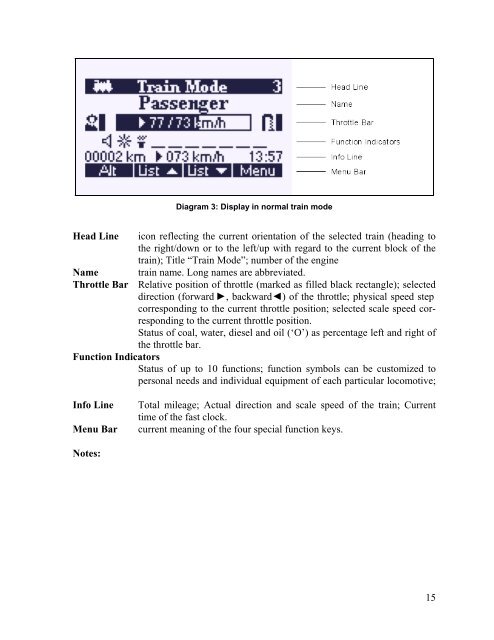Download - Freiwald Software
Download - Freiwald Software
Download - Freiwald Software
Create successful ePaper yourself
Turn your PDF publications into a flip-book with our unique Google optimized e-Paper software.
Diagram 3: Display in normal train mode<br />
Head Line icon reflecting the current orientation of the selected train (heading to<br />
the right/down or to the left/up with regard to the current block of the<br />
train); Title “Train Mode”; number of the engine<br />
Name train name. Long names are abbreviated.<br />
Throttle Bar Relative position of throttle (marked as filled black rectangle); selected<br />
direction (forward ►, backward◄) of the throttle; physical speed step<br />
corresponding to the current throttle position; selected scale speed corresponding<br />
to the current throttle position.<br />
Status of coal, water, diesel and oil (‘O’) as percentage left and right of<br />
the throttle bar.<br />
Function Indicators<br />
Status of up to 10 functions; function symbols can be customized to<br />
personal needs and individual equipment of each particular locomotive;<br />
Info Line Total mileage; Actual direction and scale speed of the train; Current<br />
time of the fast clock.<br />
Menu Bar current meaning of the four special function keys.<br />
Notes:<br />
15