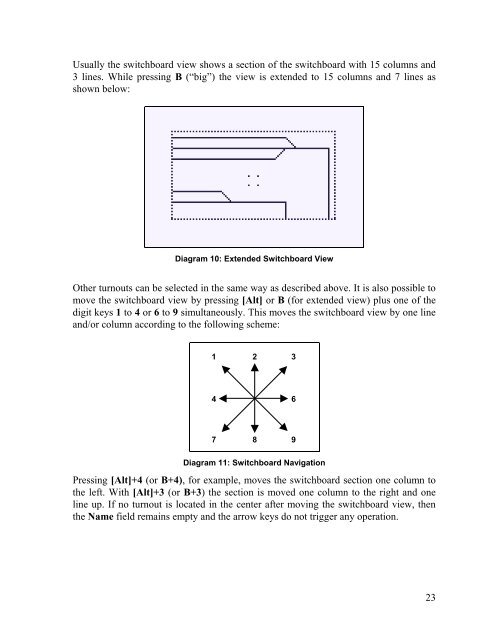Download - Freiwald Software
Download - Freiwald Software
Download - Freiwald Software
You also want an ePaper? Increase the reach of your titles
YUMPU automatically turns print PDFs into web optimized ePapers that Google loves.
Usually the switchboard view shows a section of the switchboard with 15 columns and<br />
3 lines. While pressing B (“big”) the view is extended to 15 columns and 7 lines as<br />
shown below:<br />
Diagram 10: Extended Switchboard View<br />
Other turnouts can be selected in the same way as described above. It is also possible to<br />
move the switchboard view by pressing [Alt] or B (for extended view) plus one of the<br />
digit keys 1 to 4 or 6 to 9 simultaneously. This moves the switchboard view by one line<br />
and/or column according to the following scheme:<br />
1 2 3<br />
4 6<br />
7 8 9<br />
Diagram 11: Switchboard Navigation<br />
Pressing [Alt]+4 (or B+4), for example, moves the switchboard section one column to<br />
the left. With [Alt]+3 (or B+3) the section is moved one column to the right and one<br />
line up. If no turnout is located in the center after moving the switchboard view, then<br />
the Name field remains empty and the arrow keys do not trigger any operation.<br />
23