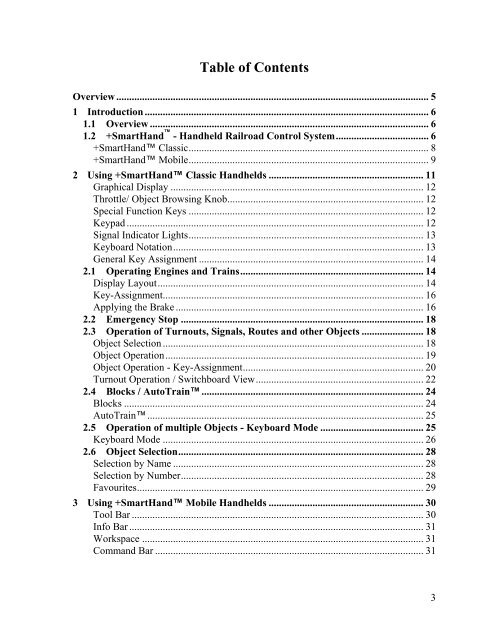Download - Freiwald Software
Download - Freiwald Software
Download - Freiwald Software
You also want an ePaper? Increase the reach of your titles
YUMPU automatically turns print PDFs into web optimized ePapers that Google loves.
Table of Contents<br />
Overview ......................................................................................................................... 5<br />
1 Introduction .............................................................................................................. 6<br />
1.1 Overview ............................................................................................................ 6<br />
1.2 +SmartHand <br />
- Handheld Railroad Control System .................................... 6<br />
+SmartHand Classic ............................................................................................. 8<br />
+SmartHand Mobile ............................................................................................. 9<br />
2 Using +SmartHand Classic Handhelds ............................................................ 11<br />
Graphical Display .................................................................................................. 12<br />
Throttle/ Object Browsing Knob ............................................................................ 12<br />
Special Function Keys ........................................................................................... 12<br />
Keypad ................................................................................................................... 12<br />
Signal Indicator Lights ........................................................................................... 13<br />
Keyboard Notation ................................................................................................. 13<br />
General Key Assignment ....................................................................................... 14<br />
2.1 Operating Engines and Trains ....................................................................... 14<br />
Display Layout ....................................................................................................... 14<br />
Key-Assignment..................................................................................................... 16<br />
Applying the Brake ................................................................................................ 16<br />
2.2 Emergency Stop .............................................................................................. 18<br />
2.3 Operation of Turnouts, Signals, Routes and other Objects ........................ 18<br />
Object Selection ..................................................................................................... 18<br />
Object Operation .................................................................................................... 19<br />
Object Operation - Key-Assignment ...................................................................... 20<br />
Turnout Operation / Switchboard View ................................................................. 22<br />
2.4 Blocks / AutoTrain ...................................................................................... 24<br />
Blocks .................................................................................................................... 24<br />
AutoTrain ........................................................................................................... 25<br />
2.5 Operation of multiple Objects - Keyboard Mode ........................................ 25<br />
Keyboard Mode ..................................................................................................... 26<br />
2.6 Object Selection ............................................................................................... 28<br />
Selection by Name ................................................................................................. 28<br />
Selection by Number .............................................................................................. 28<br />
Favourites ............................................................................................................... 29<br />
3 Using +SmartHand Mobile Handhelds ............................................................ 30<br />
Tool Bar ................................................................................................................. 30<br />
Info Bar .................................................................................................................. 31<br />
Workspace ............................................................................................................. 31<br />
Command Bar ........................................................................................................ 31<br />
3