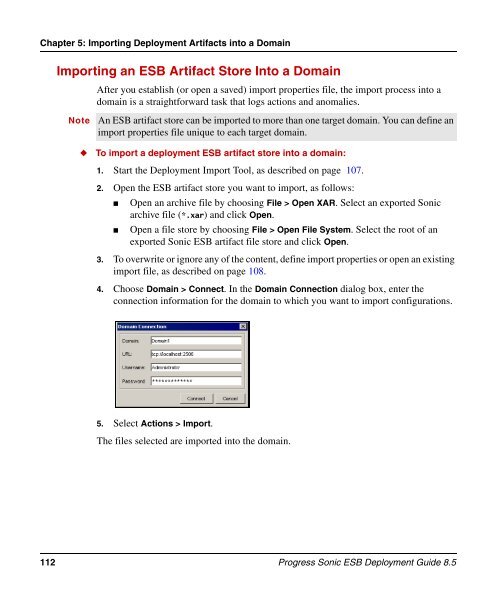esb_deploy - Progress Sonic ESB Deployment Guide 8.5 - Product ...
esb_deploy - Progress Sonic ESB Deployment Guide 8.5 - Product ...
esb_deploy - Progress Sonic ESB Deployment Guide 8.5 - Product ...
Create successful ePaper yourself
Turn your PDF publications into a flip-book with our unique Google optimized e-Paper software.
Chapter 5: Importing <strong>Deployment</strong> Artifacts into a Domain<br />
Importing an <strong>ESB</strong> Artifact Store Into a Domain<br />
After you establish (or open a saved) import properties file, the import process into a<br />
domain is a straightforward task that logs actions and anomalies.<br />
Note An <strong>ESB</strong> artifact store can be imported to more than one target domain. You can define an<br />
import properties file unique to each target domain.<br />
◆ To import a <strong>deploy</strong>ment <strong>ESB</strong> artifact store into a domain:<br />
1. Start the <strong>Deployment</strong> Import Tool, as described on page 107.<br />
2. Open the <strong>ESB</strong> artifact store you want to import, as follows:<br />
■ Open an archive file by choosing File > Open XAR. Select an exported <strong>Sonic</strong><br />
archive file (*.xar) and click Open.<br />
■ Open a file store by choosing File > Open File System. Select the root of an<br />
exported <strong>Sonic</strong> <strong>ESB</strong> artifact file store and click Open.<br />
3. To overwrite or ignore any of the content, define import properties or open an existing<br />
import file, as described on page 108.<br />
4. Choose Domain > Connect. In the Domain Connection dialog box, enter the<br />
connection information for the domain to which you want to import configurations.<br />
5. Select Actions > Import.<br />
The files selected are imported into the domain.<br />
112 <strong>Progress</strong> <strong>Sonic</strong> <strong>ESB</strong> <strong>Deployment</strong> <strong>Guide</strong> <strong>8.5</strong>