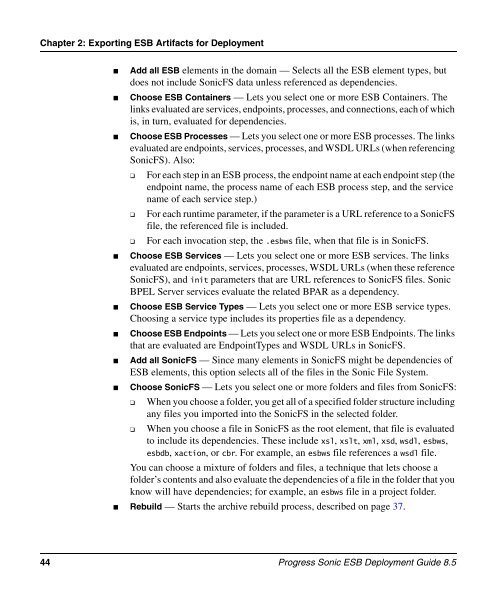esb_deploy - Progress Sonic ESB Deployment Guide 8.5 - Product ...
esb_deploy - Progress Sonic ESB Deployment Guide 8.5 - Product ...
esb_deploy - Progress Sonic ESB Deployment Guide 8.5 - Product ...
Create successful ePaper yourself
Turn your PDF publications into a flip-book with our unique Google optimized e-Paper software.
Chapter 2: Exporting <strong>ESB</strong> Artifacts for <strong>Deployment</strong><br />
■ Add all <strong>ESB</strong> elements in the domain — Selects all the <strong>ESB</strong> element types, but<br />
does not include <strong>Sonic</strong>FS data unless referenced as dependencies.<br />
■ Choose <strong>ESB</strong> Containers — Lets you select one or more <strong>ESB</strong> Containers. The<br />
links evaluated are services, endpoints, processes, and connections, each of which<br />
is, in turn, evaluated for dependencies.<br />
■ Choose <strong>ESB</strong> Processes — Lets you select one or more <strong>ESB</strong> processes. The links<br />
evaluated are endpoints, services, processes, and WSDL URLs (when referencing<br />
<strong>Sonic</strong>FS). Also:<br />
❑ For each step in an <strong>ESB</strong> process, the endpoint name at each endpoint step (the<br />
endpoint name, the process name of each <strong>ESB</strong> process step, and the service<br />
name of each service step.)<br />
❑ For each runtime parameter, if the parameter is a URL reference to a <strong>Sonic</strong>FS<br />
file, the referenced file is included.<br />
❑ For each invocation step, the .<strong>esb</strong>ws file, when that file is in <strong>Sonic</strong>FS.<br />
■ Choose <strong>ESB</strong> Services — Lets you select one or more <strong>ESB</strong> services. The links<br />
evaluated are endpoints, services, processes, WSDL URLs (when these reference<br />
<strong>Sonic</strong>FS), and init parameters that are URL references to <strong>Sonic</strong>FS files. <strong>Sonic</strong><br />
BPEL Server services evaluate the related BPAR as a dependency.<br />
■ Choose <strong>ESB</strong> Service Types — Lets you select one or more <strong>ESB</strong> service types.<br />
Choosing a service type includes its properties file as a dependency.<br />
■ Choose <strong>ESB</strong> Endpoints — Lets you select one or more <strong>ESB</strong> Endpoints. The links<br />
that are evaluated are EndpointTypes and WSDL URLs in <strong>Sonic</strong>FS.<br />
■ Add all <strong>Sonic</strong>FS — Since many elements in <strong>Sonic</strong>FS might be dependencies of<br />
<strong>ESB</strong> elements, this option selects all of the files in the <strong>Sonic</strong> File System.<br />
■ Choose <strong>Sonic</strong>FS — Lets you select one or more folders and files from <strong>Sonic</strong>FS:<br />
❑ When you choose a folder, you get all of a specified folder structure including<br />
any files you imported into the <strong>Sonic</strong>FS in the selected folder.<br />
❑ When you choose a file in <strong>Sonic</strong>FS as the root element, that file is evaluated<br />
to include its dependencies. These include xsl, xslt, xml, xsd, wsdl, <strong>esb</strong>ws,<br />
<strong>esb</strong>db, xaction, or cbr. For example, an <strong>esb</strong>ws file references a wsdl file.<br />
You can choose a mixture of folders and files, a technique that lets choose a<br />
folder’s contents and also evaluate the dependencies of a file in the folder that you<br />
know will have dependencies; for example, an <strong>esb</strong>ws file in a project folder.<br />
■ Rebuild — Starts the archive rebuild process, described on page 37.<br />
44 <strong>Progress</strong> <strong>Sonic</strong> <strong>ESB</strong> <strong>Deployment</strong> <strong>Guide</strong> <strong>8.5</strong>