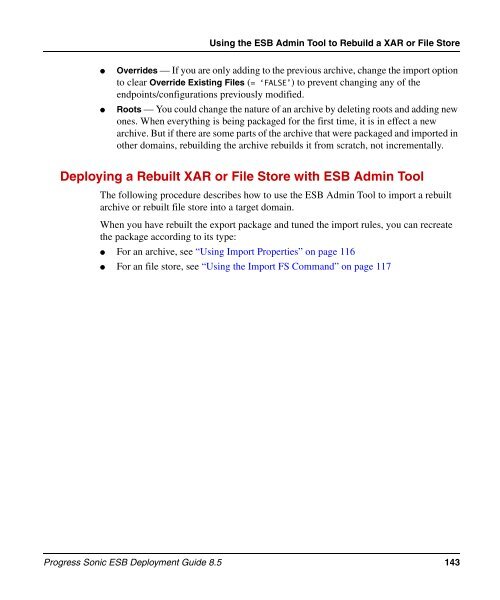esb_deploy - Progress Sonic ESB Deployment Guide 8.5 - Product ...
esb_deploy - Progress Sonic ESB Deployment Guide 8.5 - Product ...
esb_deploy - Progress Sonic ESB Deployment Guide 8.5 - Product ...
You also want an ePaper? Increase the reach of your titles
YUMPU automatically turns print PDFs into web optimized ePapers that Google loves.
Using the <strong>ESB</strong> Admin Tool to Rebuild a XAR or File Store<br />
● Overrides — If you are only adding to the previous archive, change the import option<br />
to clear Override Existing Files (= ‘FALSE’) to prevent changing any of the<br />
endpoints/configurations previously modified.<br />
● Roots — You could change the nature of an archive by deleting roots and adding new<br />
ones. When everything is being packaged for the first time, it is in effect a new<br />
archive. But if there are some parts of the archive that were packaged and imported in<br />
other domains, rebuilding the archive rebuilds it from scratch, not incrementally.<br />
Deploying a Rebuilt XAR or File Store with <strong>ESB</strong> Admin Tool<br />
The following procedure describes how to use the <strong>ESB</strong> Admin Tool to import a rebuilt<br />
archive or rebuilt file store into a target domain.<br />
When you have rebuilt the export package and tuned the import rules, you can recreate<br />
the package according to its type:<br />
● For an archive, see “Using Import Properties” on page 116<br />
● For an file store, see “Using the Import FS Command” on page 117<br />
<strong>Progress</strong> <strong>Sonic</strong> <strong>ESB</strong> <strong>Deployment</strong> <strong>Guide</strong> <strong>8.5</strong> 143