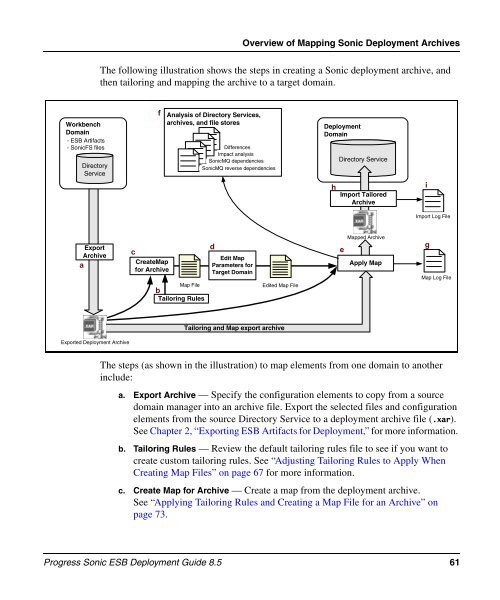esb_deploy - Progress Sonic ESB Deployment Guide 8.5 - Product ...
esb_deploy - Progress Sonic ESB Deployment Guide 8.5 - Product ...
esb_deploy - Progress Sonic ESB Deployment Guide 8.5 - Product ...
You also want an ePaper? Increase the reach of your titles
YUMPU automatically turns print PDFs into web optimized ePapers that Google loves.
Workbench<br />
Domain<br />
- <strong>ESB</strong> Artifacts<br />
- <strong>Sonic</strong>FS files<br />
Directory<br />
Service<br />
Export<br />
Archive<br />
a<br />
Exported <strong>Deployment</strong> Archive<br />
Overview of Mapping <strong>Sonic</strong> <strong>Deployment</strong> Archives<br />
The following illustration shows the steps in creating a <strong>Sonic</strong> <strong>deploy</strong>ment archive, and<br />
then tailoring and mapping the archive to a target domain.<br />
f<br />
c<br />
CreateMap<br />
for Archive<br />
Analysis of Directory Services,<br />
archives, and file stores<br />
Differences<br />
Impact analysis<br />
<strong>Sonic</strong>MQ dependencies<br />
<strong>Sonic</strong>MQ reverse dependencies<br />
Edit Map<br />
Parameters for<br />
Target Domain<br />
b<br />
Map File Edited Map File<br />
Tailoring Rules<br />
Tailoring and Map export archive<br />
<strong>Deployment</strong><br />
Domain<br />
d e<br />
Directory Service<br />
Import Tailored<br />
Archive<br />
Mapped Archive<br />
Import Log File<br />
Map Log File<br />
The steps (as shown in the illustration) to map elements from one domain to another<br />
include:<br />
a. Export Archive — Specify the configuration elements to copy from a source<br />
domain manager into an archive file. Export the selected files and configuration<br />
elements from the source Directory Service to a <strong>deploy</strong>ment archive file (.xar).<br />
See Chapter 2, “Exporting <strong>ESB</strong> Artifacts for <strong>Deployment</strong>,” for more information.<br />
b. Tailoring Rules — Review the default tailoring rules file to see if you want to<br />
create custom tailoring rules. See “Adjusting Tailoring Rules to Apply When<br />
Creating Map Files” on page 67 for more information.<br />
c. Create Map for Archive — Create a map from the <strong>deploy</strong>ment archive.<br />
See “Applying Tailoring Rules and Creating a Map File for an Archive” on<br />
page 73.<br />
<strong>Progress</strong> <strong>Sonic</strong> <strong>ESB</strong> <strong>Deployment</strong> <strong>Guide</strong> <strong>8.5</strong> 61<br />
h<br />
Apply Map<br />
i<br />
g