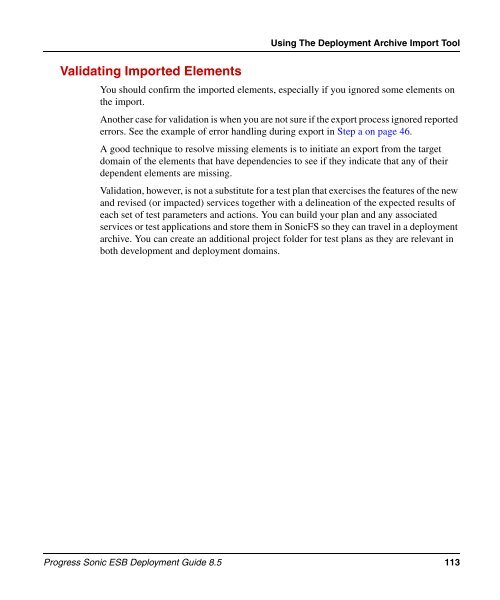esb_deploy - Progress Sonic ESB Deployment Guide 8.5 - Product ...
esb_deploy - Progress Sonic ESB Deployment Guide 8.5 - Product ...
esb_deploy - Progress Sonic ESB Deployment Guide 8.5 - Product ...
Create successful ePaper yourself
Turn your PDF publications into a flip-book with our unique Google optimized e-Paper software.
Validating Imported Elements<br />
Using The <strong>Deployment</strong> Archive Import Tool<br />
You should confirm the imported elements, especially if you ignored some elements on<br />
the import.<br />
Another case for validation is when you are not sure if the export process ignored reported<br />
errors. See the example of error handling during export in Step a on page 46.<br />
A good technique to resolve missing elements is to initiate an export from the target<br />
domain of the elements that have dependencies to see if they indicate that any of their<br />
dependent elements are missing.<br />
Validation, however, is not a substitute for a test plan that exercises the features of the new<br />
and revised (or impacted) services together with a delineation of the expected results of<br />
each set of test parameters and actions. You can build your plan and any associated<br />
services or test applications and store them in <strong>Sonic</strong>FS so they can travel in a <strong>deploy</strong>ment<br />
archive. You can create an additional project folder for test plans as they are relevant in<br />
both development and <strong>deploy</strong>ment domains.<br />
<strong>Progress</strong> <strong>Sonic</strong> <strong>ESB</strong> <strong>Deployment</strong> <strong>Guide</strong> <strong>8.5</strong> 113