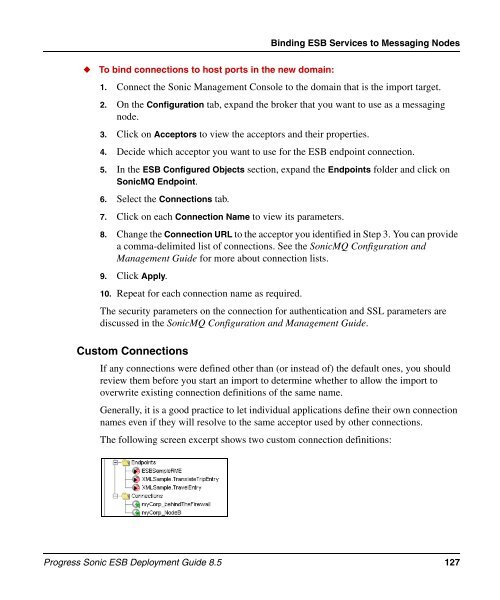esb_deploy - Progress Sonic ESB Deployment Guide 8.5 - Product ...
esb_deploy - Progress Sonic ESB Deployment Guide 8.5 - Product ...
esb_deploy - Progress Sonic ESB Deployment Guide 8.5 - Product ...
Create successful ePaper yourself
Turn your PDF publications into a flip-book with our unique Google optimized e-Paper software.
◆ To bind connections to host ports in the new domain:<br />
Binding <strong>ESB</strong> Services to Messaging Nodes<br />
1. Connect the <strong>Sonic</strong> Management Console to the domain that is the import target.<br />
2. On the Configuration tab, expand the broker that you want to use as a messaging<br />
node.<br />
3. Click on Acceptors to view the acceptors and their properties.<br />
4. Decide which acceptor you want to use for the <strong>ESB</strong> endpoint connection.<br />
5. In the <strong>ESB</strong> Configured Objects section, expand the Endpoints folder and click on<br />
<strong>Sonic</strong>MQ Endpoint.<br />
6. Select the Connections tab.<br />
7. Click on each Connection Name to view its parameters.<br />
8. Change the Connection URL to the acceptor you identified in Step 3. You can provide<br />
a comma-delimited list of connections. See the <strong>Sonic</strong>MQ Configuration and<br />
Management <strong>Guide</strong> for more about connection lists.<br />
9. Click Apply.<br />
10. Repeat for each connection name as required.<br />
The security parameters on the connection for authentication and SSL parameters are<br />
discussed in the <strong>Sonic</strong>MQ Configuration and Management <strong>Guide</strong>.<br />
Custom Connections<br />
If any connections were defined other than (or instead of) the default ones, you should<br />
review them before you start an import to determine whether to allow the import to<br />
overwrite existing connection definitions of the same name.<br />
Generally, it is a good practice to let individual applications define their own connection<br />
names even if they will resolve to the same acceptor used by other connections.<br />
The following screen excerpt shows two custom connection definitions:<br />
<strong>Progress</strong> <strong>Sonic</strong> <strong>ESB</strong> <strong>Deployment</strong> <strong>Guide</strong> <strong>8.5</strong> 127