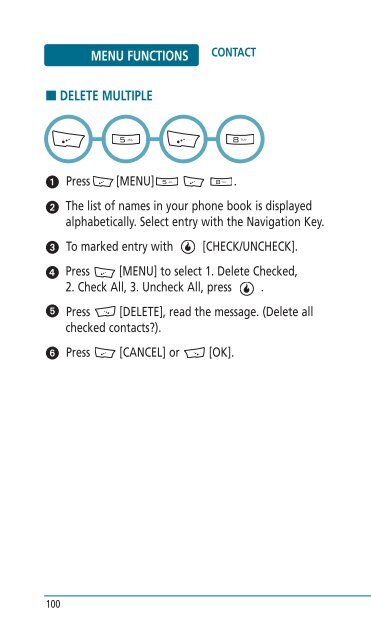Helio Ocean 2 Manual - Cell Phones Etc.
Helio Ocean 2 Manual - Cell Phones Etc.
Helio Ocean 2 Manual - Cell Phones Etc.
- TAGS
- helio
- manual
- www.cellphones.ca
Create successful ePaper yourself
Turn your PDF publications into a flip-book with our unique Google optimized e-Paper software.
■ DELETE MULTIPLE<br />
� Press [MENU] .<br />
� The list of names in your phone book is displayed<br />
alphabetically. Select entry with the Navigation Key.<br />
� To marked entry with [CHECK/UNCHECK].<br />
� Press [MENU] to select 1. Delete Checked,<br />
2. Check All, 3. Uncheck All, press .<br />
� Press [DELETE], read the message. (Delete all<br />
checked contacts?).<br />
�<br />
Press [CANCEL] or [OK].<br />
100<br />
MENU FUNCTIONS<br />
CONTACT