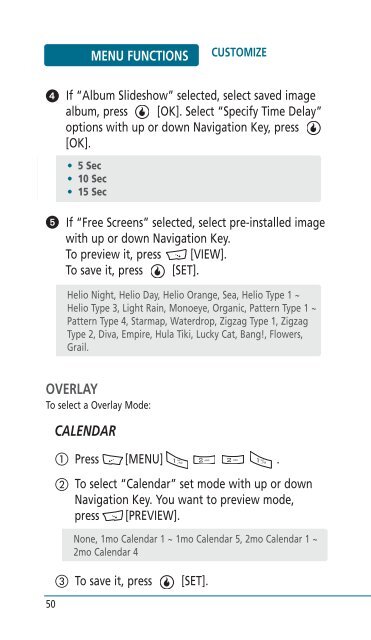Helio Ocean 2 Manual - Cell Phones Etc.
Helio Ocean 2 Manual - Cell Phones Etc.
Helio Ocean 2 Manual - Cell Phones Etc.
- TAGS
- helio
- manual
- www.cellphones.ca
Create successful ePaper yourself
Turn your PDF publications into a flip-book with our unique Google optimized e-Paper software.
�<br />
�<br />
50<br />
MENU FUNCTIONS<br />
CUSTOMIZE<br />
If “Album Slideshow” selected, select saved image<br />
album, press [OK]. Select “Specify Time Delay”<br />
options with up or down Navigation Key, press<br />
[OK].<br />
• 5 Sec<br />
• 10 Sec<br />
• 15 Sec<br />
If “Free Screens” selected, select pre-installed image<br />
with up or down Navigation Key.<br />
To preview it, press [VIEW].<br />
To save it, press [SET].<br />
<strong>Helio</strong> Night, <strong>Helio</strong> Day, <strong>Helio</strong> Orange, Sea, <strong>Helio</strong> Type 1 ~<br />
<strong>Helio</strong> Type 3, Light Rain, Monoeye, Organic, Pattern Type 1 ~<br />
Pattern Type 4, Starmap, Waterdrop, Zigzag Type 1, Zigzag<br />
Type 2, Diva, Empire, Hula Tiki, Lucky Cat, Bang!, Flowers,<br />
Grail.<br />
OVERLAY<br />
To select a Overlay Mode:<br />
CALENDAR<br />
� Press [MENU] .<br />
� To select “Calendar” set mode with up or down<br />
Navigation Key. You want to preview mode,<br />
press [PREVIEW].<br />
None, 1mo Calendar 1 ~ 1mo Calendar 5, 2mo Calendar 1 ~<br />
2mo Calendar 4<br />
� To save it, press [SET].