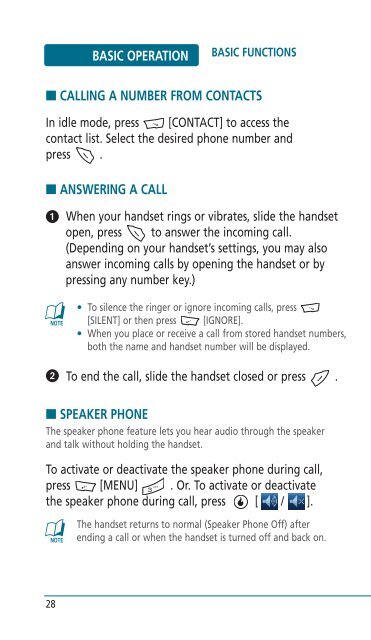Helio Ocean 2 Manual - Cell Phones Etc.
Helio Ocean 2 Manual - Cell Phones Etc.
Helio Ocean 2 Manual - Cell Phones Etc.
- TAGS
- helio
- manual
- www.cellphones.ca
You also want an ePaper? Increase the reach of your titles
YUMPU automatically turns print PDFs into web optimized ePapers that Google loves.
BASIC OPERATION<br />
BASIC FUNCTIONS<br />
■ CALLING A NUMBER FROM CONTACTS<br />
In idle mode, press [CONTACT] to access the<br />
contact list. Select the desired phone number and<br />
press .<br />
■ ANSWERING A CALL<br />
�<br />
■ SPEAKER PHONE<br />
The speaker phone feature lets you hear audio through the speaker<br />
and talk without holding the handset.<br />
To activate or deactivate the speaker phone during call,<br />
press [MENU] . Or. To activate or deactivate<br />
the speaker phone during call, press [ / ].<br />
28<br />
When your handset rings or vibrates, slide the handset<br />
open, press to answer the incoming call.<br />
(Depending on your handset’s settings, you may also<br />
answer incoming calls by opening the handset or by<br />
pressing any number key.)<br />
• To silence the ringer or ignore incoming calls, press<br />
[SILENT] or then press [IGNORE].<br />
• When you place or receive a call from stored handset numbers,<br />
both the name and handset number will be displayed.<br />
�<br />
To end the call, slide the handset closed or press .<br />
The handset returns to normal (Speaker Phone Off) after<br />
ending a call or when the handset is turned off and back on.