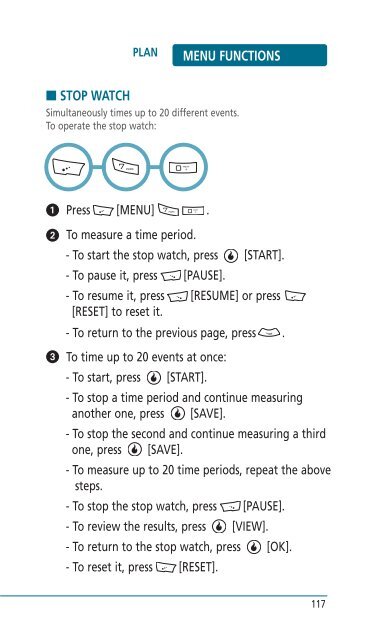Helio Ocean 2 Manual - Cell Phones Etc.
Helio Ocean 2 Manual - Cell Phones Etc.
Helio Ocean 2 Manual - Cell Phones Etc.
- TAGS
- helio
- manual
- www.cellphones.ca
Create successful ePaper yourself
Turn your PDF publications into a flip-book with our unique Google optimized e-Paper software.
PLAN MENU FUNCTIONS<br />
■ STOP WATCH<br />
Simultaneously times up to 20 different events.<br />
To operate the stop watch:<br />
� Press [MENU] .<br />
� To measure a time period.<br />
- To start the stop watch, press [START].<br />
- To pause it, press [PAUSE].<br />
- To resume it, press [RESUME] or press<br />
[RESET] to reset it.<br />
- To return to the previous page, press .<br />
�<br />
To time up to 20 events at once:<br />
- To start, press [START].<br />
- To stop a time period and continue measuring<br />
another one, press [SAVE].<br />
- To stop the second and continue measuring a third<br />
one, press [SAVE].<br />
- To measure up to 20 time periods, repeat the above<br />
steps.<br />
- To stop the stop watch, press [PAUSE].<br />
- To review the results, press [VIEW].<br />
- To return to the stop watch, press [OK].<br />
- To reset it, press [RESET].<br />
117