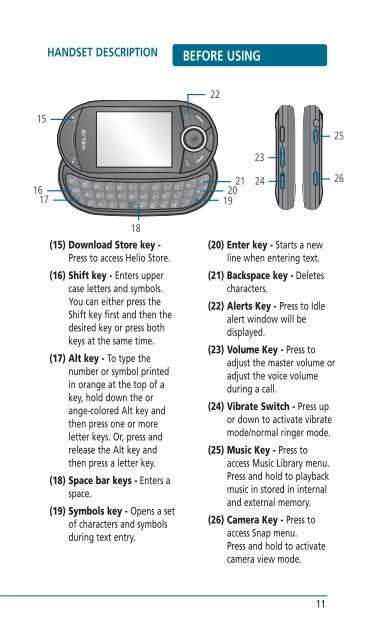Helio Ocean 2 Manual - Cell Phones Etc.
Helio Ocean 2 Manual - Cell Phones Etc.
Helio Ocean 2 Manual - Cell Phones Etc.
- TAGS
- helio
- manual
- www.cellphones.ca
Create successful ePaper yourself
Turn your PDF publications into a flip-book with our unique Google optimized e-Paper software.
15<br />
16<br />
17<br />
HANDSET DESCRIPTION BEFORE USING<br />
18<br />
(15) Download Store key -<br />
Press to access <strong>Helio</strong> Store.<br />
(16) Shift key - Enters upper<br />
case letters and symbols.<br />
You can either press the<br />
Shift key first and then the<br />
desired key or press both<br />
keys at the same time.<br />
(17) Alt key - To type the<br />
number or symbol printed<br />
in orange at the top of a<br />
key, hold down the or<br />
ange-colored Alt key and<br />
then press one or more<br />
letter keys. Or, press and<br />
release the Alt key and<br />
then press a letter key.<br />
(18) Space bar keys - Enters a<br />
space.<br />
(19) Symbols key - Opens a set<br />
of characters and symbols<br />
during text entry.<br />
22<br />
23<br />
21 24<br />
20<br />
19<br />
(20) Enter key - Starts a new<br />
line when entering text.<br />
(21) Backspace key - Deletes<br />
characters.<br />
(22) Alerts Key - Press to Idle<br />
alert window will be<br />
displayed.<br />
(23) Volume Key - Press to<br />
adjust the master volume or<br />
adjust the voice volume<br />
during a call.<br />
(24) Vibrate Switch - Press up<br />
or down to activate vibrate<br />
mode/normal ringer mode.<br />
(25) Music Key - Press to<br />
access Music Library menu.<br />
Press and hold to playback<br />
music in stored in internal<br />
and external memory.<br />
(26) Camera Key - Press to<br />
access Snap menu.<br />
Press and hold to activate<br />
camera view mode.<br />
11<br />
25<br />
26