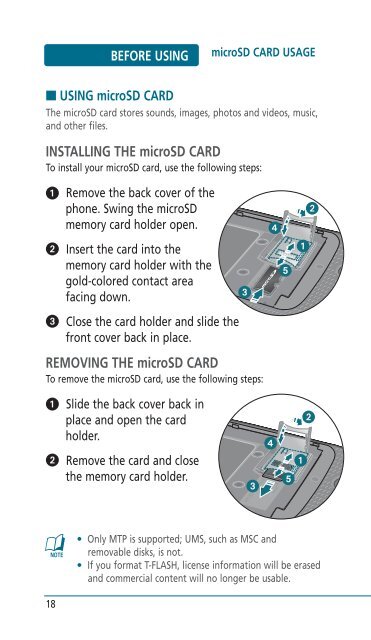Helio Ocean 2 Manual - Cell Phones Etc.
Helio Ocean 2 Manual - Cell Phones Etc.
Helio Ocean 2 Manual - Cell Phones Etc.
- TAGS
- helio
- manual
- www.cellphones.ca
You also want an ePaper? Increase the reach of your titles
YUMPU automatically turns print PDFs into web optimized ePapers that Google loves.
18<br />
BEFORE USING<br />
microSD CARD USAGE<br />
■ USING microSD CARD<br />
The microSD card stores sounds, images, photos and videos, music,<br />
and other files.<br />
INSTALLING THE microSD CARD<br />
To install your microSD card, use the following steps:<br />
�<br />
�<br />
�<br />
Remove the back cover of the<br />
phone. Swing the microSD<br />
memory card holder open.<br />
Insert the card into the<br />
memory card holder with the<br />
gold-colored contact area<br />
facing down.<br />
Close the card holder and slide the<br />
front cover back in place.<br />
REMOVING THE microSD CARD<br />
To remove the microSD card, use the following steps:<br />
�<br />
�<br />
Slide the back cover back in<br />
place and open the card<br />
holder.<br />
Remove the card and close<br />
the memory card holder.<br />
• Only MTP is supported; UMS, such as MSC and<br />
removable disks, is not.<br />
• If you format T-FLASH, license information will be erased<br />
and commercial content will no longer be usable.