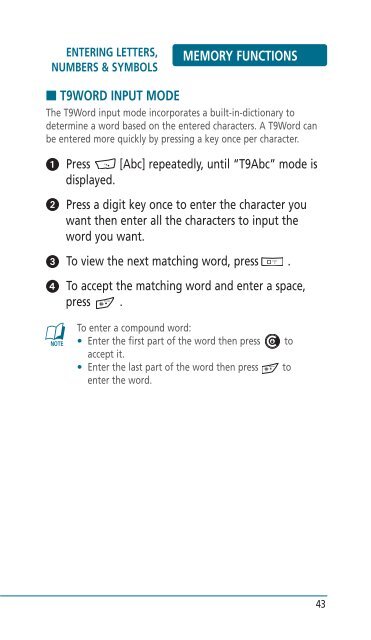Helio Ocean 2 Manual - Cell Phones Etc.
Helio Ocean 2 Manual - Cell Phones Etc.
Helio Ocean 2 Manual - Cell Phones Etc.
- TAGS
- helio
- manual
- www.cellphones.ca
Create successful ePaper yourself
Turn your PDF publications into a flip-book with our unique Google optimized e-Paper software.
ENTERING LETTERS,<br />
NUMBERS & SYMBOLS<br />
MEMORY FUNCTIONS<br />
■ T9WORD INPUT MODE<br />
The T9Word input mode incorporates a built-in-dictionary to<br />
determine a word based on the entered characters. A T9Word can<br />
be entered more quickly by pressing a key once per character.<br />
� Press [Abc] repeatedly, until “T9Abc” mode is<br />
displayed.<br />
� Press a digit key once to enter the character you<br />
want then enter all the characters to input the<br />
word you want.<br />
� To view the next matching word, press .<br />
�<br />
To accept the matching word and enter a space,<br />
press .<br />
To enter a compound word:<br />
• Enter the first part of the word then press to<br />
accept it.<br />
• Enter the last part of the word then press to<br />
enter the word.<br />
43