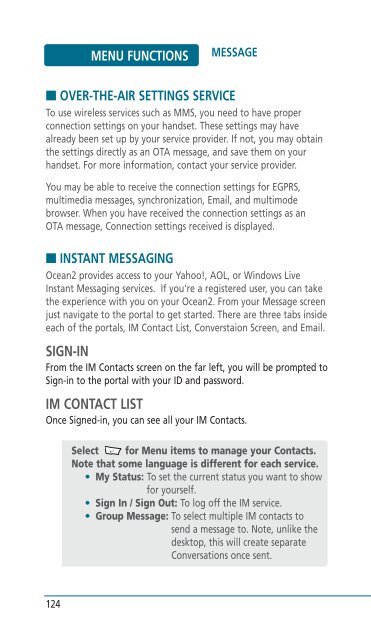Helio Ocean 2 Manual - Cell Phones Etc.
Helio Ocean 2 Manual - Cell Phones Etc.
Helio Ocean 2 Manual - Cell Phones Etc.
- TAGS
- helio
- manual
- www.cellphones.ca
Create successful ePaper yourself
Turn your PDF publications into a flip-book with our unique Google optimized e-Paper software.
124<br />
MENU FUNCTIONS<br />
MESSAGE<br />
■ OVER-THE-AIR SETTINGS SERVICE<br />
To use wireless services such as MMS, you need to have proper<br />
connection settings on your handset. These settings may have<br />
already been set up by your service provider. If not, you may obtain<br />
the settings directly as an OTA message, and save them on your<br />
handset. For more information, contact your service provider.<br />
You may be able to receive the connection settings for EGPRS,<br />
multimedia messages, synchronization, Email, and multimode<br />
browser. When you have received the connection settings as an<br />
OTA message, Connection settings received is displayed.<br />
■ INSTANT MESSAGING<br />
<strong>Ocean</strong>2 provides access to your Yahoo!, AOL, or Windows Live<br />
Instant Messaging services. If you're a registered user, you can take<br />
the experience with you on your <strong>Ocean</strong>2. From your Message screen<br />
just navigate to the portal to get started. There are three tabs inside<br />
each of the portals, IM Contact List, Converstaion Screen, and Email.<br />
SIGN-IN<br />
From the IM Contacts screen on the far left, you will be prompted to<br />
Sign-in to the portal with your ID and password.<br />
IM CONTACT LIST<br />
Once Signed-in, you can see all your IM Contacts.<br />
Select for Menu items to manage your Contacts.<br />
Note that some language is different for each service.<br />
• My Status: To set the current status you want to show<br />
for yourself.<br />
• Sign In / Sign Out: To log off the IM service.<br />
• Group Message: To select multiple IM contacts to<br />
send a message to. Note, unlike the<br />
desktop, this will create separate<br />
Conversations once sent.