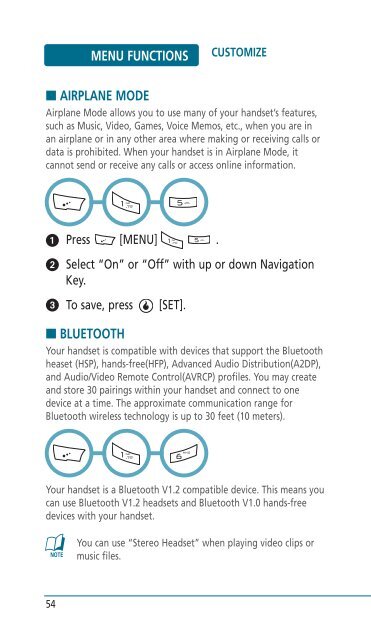Helio Ocean 2 Manual - Cell Phones Etc.
Helio Ocean 2 Manual - Cell Phones Etc.
Helio Ocean 2 Manual - Cell Phones Etc.
- TAGS
- helio
- manual
- www.cellphones.ca
Create successful ePaper yourself
Turn your PDF publications into a flip-book with our unique Google optimized e-Paper software.
54<br />
MENU FUNCTIONS<br />
CUSTOMIZE<br />
■ AIRPLANE MODE<br />
Airplane Mode allows you to use many of your handset’s features,<br />
such as Music, Video, Games, Voice Memos, etc., when you are in<br />
an airplane or in any other area where making or receiving calls or<br />
data is prohibited. When your handset is in Airplane Mode, it<br />
cannot send or receive any calls or access online information.<br />
� Press [MENU] .<br />
� Select “On” or “Off” with up or down Navigation<br />
Key.<br />
� To save, press [SET].<br />
■ BLUETOOTH<br />
Your handset is compatible with devices that support the Bluetooth<br />
heaset (HSP), hands-free(HFP), Advanced Audio Distribution(A2DP),<br />
and Audio/Video Remote Control(AVRCP) profiles. You may create<br />
and store 30 pairings within your handset and connect to one<br />
device at a time. The approximate communication range for<br />
Bluetooth wireless technology is up to 30 feet (10 meters).<br />
Your handset is a Bluetooth V1.2 compatible device. This means you<br />
can use Bluetooth V1.2 headsets and Bluetooth V1.0 hands-free<br />
devices with your handset.<br />
You can use “Stereo Headset” when playing video clips or<br />
music files.