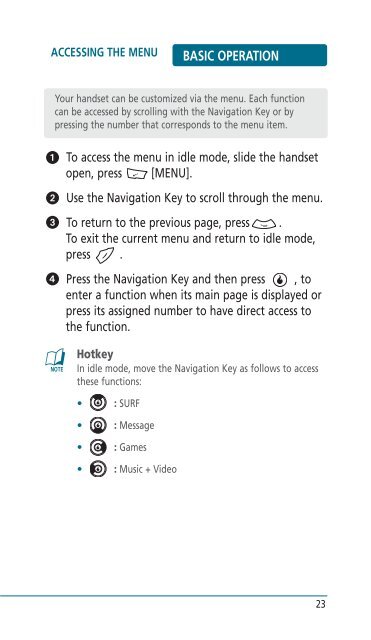- Page 1 and 2: User Manual Ocean2
- Page 3 and 4: TABLE OF CONTENTS CHAPTER 1. BEFORE
- Page 5 and 6: TABLE OF CONTENTS SNAP ............
- Page 7 and 8: CHAPTER 1 BEFORE USING YOUR HANDSET
- Page 9 and 10: HANDSET DESCRIPTION BEFORE USING Th
- Page 11 and 12: 15 16 17 HANDSET DESCRIPTION BEFORE
- Page 13 and 14: DISPLAY INDICATORS BEFORE USING 1X
- Page 15 and 16: BATTERY USAGE BEFORE USING ■ BATT
- Page 17 and 18: BATTERY HANDLING INFORMATION ■ DO
- Page 19 and 20: USING SCROLL SENSOR BEFORE USING
- Page 21: CHAPTER 2 BASIC OPERATION This chap
- Page 25 and 26: MENU SUMMARY BASIC OPERATION MAIN M
- Page 27 and 28: BASIC FUNCTIONS BASIC OPERATION ■
- Page 29 and 30: BASIC FUNCTIONS BASIC OPERATION ■
- Page 31 and 32: BASIC FUNCTIONS BASIC OPERATION ■
- Page 33 and 34: BASIC FUNCTIONS BASIC OPERATION TO
- Page 35 and 36: BASIC FUNCTIONS BASIC OPERATION ■
- Page 37 and 38: DURING A CALL BASIC OPERATION SEND
- Page 39 and 40: CHAPTER 3 MEMORY FUNCTIONS This cha
- Page 41 and 42: ENTERING LETTERS, NUMBERS & SYMBOLS
- Page 43 and 44: ENTERING LETTERS, NUMBERS & SYMBOLS
- Page 45 and 46: ENTERING LETTERS, NUMBERS & SYMBOLS
- Page 47 and 48: CHAPTER 4 MENU FUNCTIONS This chapt
- Page 49 and 50: ■ SCREENS CUSTOMIZE MENU FUNCTION
- Page 51 and 52: CLOCK CUSTOMIZE MENU FUNCTIONS �
- Page 53 and 54: � � � CUSTOMIZE MENU FUNCTION
- Page 55 and 56: CUSTOMIZE MENU FUNCTIONS TRANSFERRI
- Page 57 and 58: CUSTOMIZE MENU FUNCTIONS MENU OPTIO
- Page 59 and 60: CUSTOMIZE MENU FUNCTIONS SYSTEM SOU
- Page 61 and 62: CUSTOMIZE MENU FUNCTIONS ALERTS MAN
- Page 63 and 64: CUSTOMIZE MENU FUNCTIONS CALL BLOCK
- Page 65 and 66: CUSTOMIZE MENU FUNCTIONS • Unlock
- Page 67 and 68: CUSTOMIZE MENU FUNCTIONS CLEAR MEMO
- Page 69 and 70: SURF MENU FUNCTIONS From the SURF m
- Page 71 and 72: SURF MENU FUNCTIONS VIEW 1. TAB VIE
- Page 73 and 74:
SURF MENU FUNCTIONS SEARCH 1. SEARC
- Page 75 and 76:
SURF MENU FUNCTIONS HISTORY Keeps a
- Page 77 and 78:
SNAP MENU FUNCTIONS TAKING A PHOTO
- Page 79 and 80:
SNAP MENU FUNCTIONS UNDER [MENU] -
- Page 81 and 82:
SNAP MENU FUNCTIONS ■ VIDEO CAMER
- Page 83 and 84:
SNAP MENU FUNCTIONS UNDER [MENU] -
- Page 85 and 86:
■ MY ALBUMS SNAP MENU FUNCTIONS
- Page 87 and 88:
SNAP MENU FUNCTIONS � To access o
- Page 89 and 90:
SNAP MENU FUNCTIONS ■ MEMORY INFO
- Page 91 and 92:
■ MUSIC MUSIC+VIDEO MENU FUNCTION
- Page 93 and 94:
■ VIDEO MUSIC+VIDEO MENU FUNCTION
- Page 95 and 96:
CONTACT MENU FUNCTIONS From the Con
- Page 97 and 98:
■ EDIT CONTACT MENU FUNCTIONS �
- Page 99 and 100:
■ LOCATE CONTACT MENU FUNCTIONS
- Page 101 and 102:
■ COPY CONTACT MENU FUNCTIONS COP
- Page 103 and 104:
■ SETTINGS CONTACT MENU FUNCTIONS
- Page 105 and 106:
PLAN MENU FUNCTIONS From the PLAN m
- Page 107 and 108:
PLAN MENU FUNCTIONS DATE Use the ke
- Page 109 and 110:
� � PLAN MENU FUNCTIONS • Pri
- Page 111 and 112:
PLAN MENU FUNCTIONS SNOOZE Use the
- Page 113 and 114:
PLAN MENU FUNCTIONS MEMO Use the ke
- Page 115 and 116:
■ UNIT CONVERTER To access the un
- Page 117 and 118:
PLAN MENU FUNCTIONS ■ STOP WATCH
- Page 119 and 120:
MESSAGE MENU FUNCTIONS ■ WHEN A N
- Page 121 and 122:
MESSAGE MENU FUNCTIONS By pressing
- Page 123 and 124:
MESSAGE MENU FUNCTIONS � To reply
- Page 125 and 126:
MESSAGE MENU FUNCTIONS • Send Mes
- Page 127 and 128:
MESSAGE MENU FUNCTIONS ■ HELIO MA
- Page 129 and 130:
MESSAGE MENU FUNCTIONS ■ SEND HEL
- Page 131 and 132:
■ WINDOWS LIVE MESSAGE MENU FUNCT
- Page 133 and 134:
APPS MENU FUNCTIONS From the APPS m
- Page 135 and 136:
APPS MENU FUNCTIONS TELLME ® Looki
- Page 137 and 138:
CHAPTER 5 SAFETY AND WARRANTY This
- Page 139 and 140:
SAFETY INFORMATION FOR WIRELESS HAN
- Page 141 and 142:
SAFETY INFORMATION FOR WIRELESS HAN
- Page 143 and 144:
SAFETY INFORMATION FOR FCC RF EXPOS
- Page 145 and 146:
SAR INFORMATION SAFETY AND WARRANTY
- Page 147 and 148:
FCC HEARING-AID COMPATIBILITY SAFET
- Page 149 and 150:
FDA CONSUMER UPDATE SAFETY AND WARR
- Page 151 and 152:
FDA CONSUMER UPDATE SAFETY AND WARR
- Page 153 and 154:
FDA CONSUMER UPDATE SAFETY AND WARR
- Page 155 and 156:
PROTECT YOUR WARRANTY SAFETY AND WA
- Page 157 and 158:
12 MONTH LIMITED WARRANTY SAFETY AN