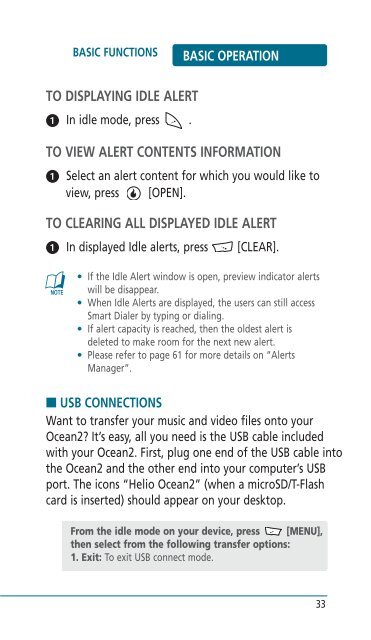Helio Ocean 2 Manual - Cell Phones Etc.
Helio Ocean 2 Manual - Cell Phones Etc.
Helio Ocean 2 Manual - Cell Phones Etc.
- TAGS
- helio
- manual
- www.cellphones.ca
Create successful ePaper yourself
Turn your PDF publications into a flip-book with our unique Google optimized e-Paper software.
BASIC FUNCTIONS BASIC OPERATION<br />
TO DISPLAYING IDLE ALERT<br />
� In idle mode, press .<br />
TO VIEW ALERT CONTENTS INFORMATION<br />
� Select an alert content for which you would like to<br />
view, press [OPEN].<br />
TO CLEARING ALL DISPLAYED IDLE ALERT<br />
� In displayed Idle alerts, press [CLEAR].<br />
• If the Idle Alert window is open, preview indicator alerts<br />
will be disappear.<br />
• When Idle Alerts are displayed, the users can still access<br />
Smart Dialer by typing or dialing.<br />
• If alert capacity is reached, then the oldest alert is<br />
deleted to make room for the next new alert.<br />
• Please refer to page 61 for more details on “Alerts<br />
Manager”.<br />
■ USB CONNECTIONS<br />
Want to transfer your music and video files onto your<br />
<strong>Ocean</strong>2? It’s easy, all you need is the USB cable included<br />
with your <strong>Ocean</strong>2. First, plug one end of the USB cable into<br />
the <strong>Ocean</strong>2 and the other end into your computer’s USB<br />
port. The icons “<strong>Helio</strong> <strong>Ocean</strong>2” (when a microSD/T-Flash<br />
card is inserted) should appear on your desktop.<br />
From the idle mode on your device, press [MENU],<br />
then select from the following transfer options:<br />
1. Exit: To exit USB connect mode.<br />
33