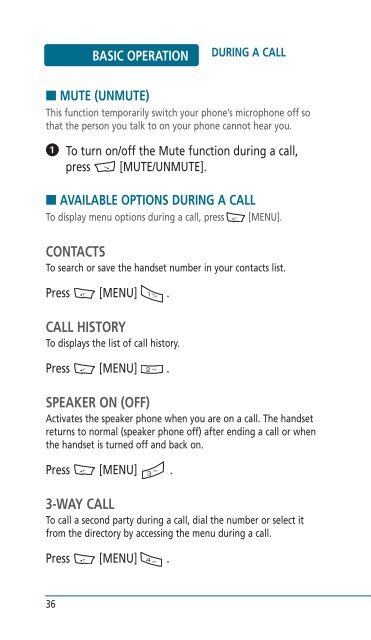Helio Ocean 2 Manual - Cell Phones Etc.
Helio Ocean 2 Manual - Cell Phones Etc.
Helio Ocean 2 Manual - Cell Phones Etc.
- TAGS
- helio
- manual
- www.cellphones.ca
You also want an ePaper? Increase the reach of your titles
YUMPU automatically turns print PDFs into web optimized ePapers that Google loves.
36<br />
BASIC OPERATION<br />
DURING A CALL<br />
■ MUTE (UNMUTE)<br />
This function temporarily switch your phone’s microphone off so<br />
that the person you talk to on your phone cannot hear you.<br />
�<br />
To turn on/off the Mute function during a call,<br />
press [MUTE/UNMUTE].<br />
■ AVAILABLE OPTIONS DURING A CALL<br />
To display menu options during a call, press [MENU].<br />
CONTACTS<br />
To search or save the handset number in your contacts list.<br />
Press [MENU] .<br />
CALL HISTORY<br />
To displays the list of call history.<br />
Press [MENU] .<br />
SPEAKER ON (OFF)<br />
Activates the speaker phone when you are on a call. The handset<br />
returns to normal (speaker phone off) after ending a call or when<br />
the handset is turned off and back on.<br />
Press [MENU] .<br />
3-WAY CALL<br />
To call a second party during a call, dial the number or select it<br />
from the directory by accessing the menu during a call.<br />
Press [MENU] .