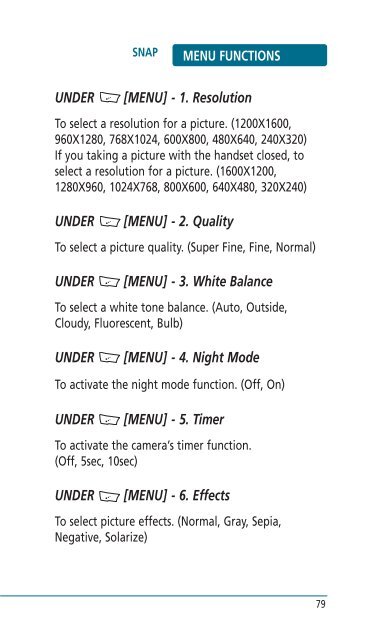Helio Ocean 2 Manual - Cell Phones Etc.
Helio Ocean 2 Manual - Cell Phones Etc.
Helio Ocean 2 Manual - Cell Phones Etc.
- TAGS
- helio
- manual
- www.cellphones.ca
Create successful ePaper yourself
Turn your PDF publications into a flip-book with our unique Google optimized e-Paper software.
SNAP MENU FUNCTIONS<br />
UNDER [MENU] - 1. Resolution<br />
To select a resolution for a picture. (1200X1600,<br />
960X1280, 768X1024, 600X800, 480X640, 240X320)<br />
If you taking a picture with the handset closed, to<br />
select a resolution for a picture. (1600X1200,<br />
1280X960, 1024X768, 800X600, 640X480, 320X240)<br />
UNDER [MENU] - 2. Quality<br />
To select a picture quality. (Super Fine, Fine, Normal)<br />
UNDER [MENU] - 3. White Balance<br />
To select a white tone balance. (Auto, Outside,<br />
Cloudy, Fluorescent, Bulb)<br />
UNDER [MENU] - 4. Night Mode<br />
To activate the night mode function. (Off, On)<br />
UNDER [MENU] - 5. Timer<br />
To activate the camera’s timer function.<br />
(Off, 5sec, 10sec)<br />
UNDER [MENU] - 6. Effects<br />
To select picture effects. (Normal, Gray, Sepia,<br />
Negative, Solarize)<br />
79