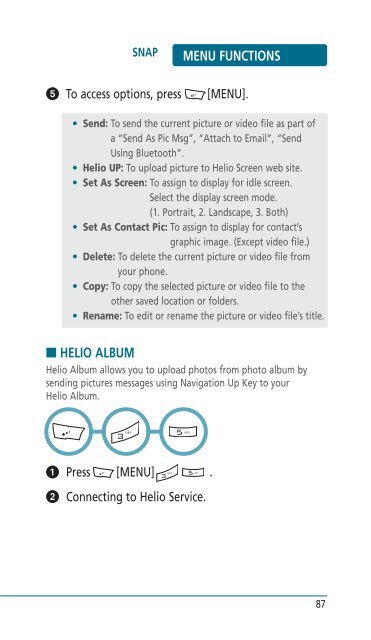Helio Ocean 2 Manual - Cell Phones Etc.
Helio Ocean 2 Manual - Cell Phones Etc.
Helio Ocean 2 Manual - Cell Phones Etc.
- TAGS
- helio
- manual
- www.cellphones.ca
You also want an ePaper? Increase the reach of your titles
YUMPU automatically turns print PDFs into web optimized ePapers that Google loves.
SNAP MENU FUNCTIONS<br />
� To access options, press [MENU].<br />
• Send: To send the current picture or video file as part of<br />
a “Send As Pic Msg”, “Attach to Email”, “Send<br />
Using Bluetooth”.<br />
• <strong>Helio</strong> UP: To upload picture to <strong>Helio</strong> Screen web site.<br />
• Set As Screen: To assign to display for idle screen.<br />
Select the display screen mode.<br />
(1. Portrait, 2. Landscape, 3. Both)<br />
• Set As Contact Pic: To assign to display for contact’s<br />
graphic image. (Except video file.)<br />
• Delete: To delete the current picture or video file from<br />
your phone.<br />
• Copy: To copy the selected picture or video file to the<br />
other saved location or folders.<br />
• Rename: To edit or rename the picture or video file’s title.<br />
■ HELIO ALBUM<br />
<strong>Helio</strong> Album allows you to upload photos from photo album by<br />
sending pictures messages using Navigation Up Key to your<br />
<strong>Helio</strong> Album.<br />
� Press [MENU] .<br />
�<br />
Connecting to <strong>Helio</strong> Service.<br />
87