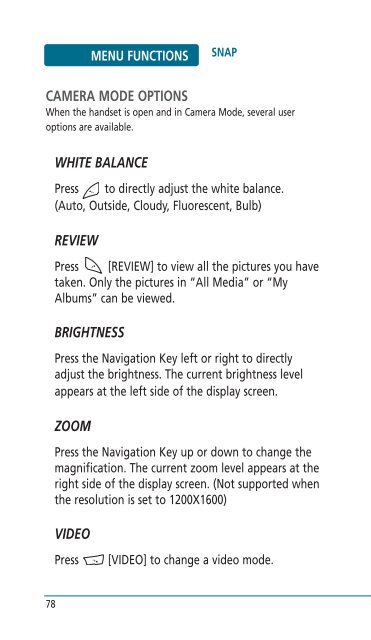Helio Ocean 2 Manual - Cell Phones Etc.
Helio Ocean 2 Manual - Cell Phones Etc.
Helio Ocean 2 Manual - Cell Phones Etc.
- TAGS
- helio
- manual
- www.cellphones.ca
You also want an ePaper? Increase the reach of your titles
YUMPU automatically turns print PDFs into web optimized ePapers that Google loves.
78<br />
MENU FUNCTIONS<br />
SNAP<br />
CAMERA MODE OPTIONS<br />
When the handset is open and in Camera Mode, several user<br />
options are available.<br />
WHITE BALANCE<br />
Press to directly adjust the white balance.<br />
(Auto, Outside, Cloudy, Fluorescent, Bulb)<br />
REVIEW<br />
Press [REVIEW] to view all the pictures you have<br />
taken. Only the pictures in “All Media” or “My<br />
Albums” can be viewed.<br />
BRIGHTNESS<br />
Press the Navigation Key left or right to directly<br />
adjust the brightness. The current brightness level<br />
appears at the left side of the display screen.<br />
ZOOM<br />
Press the Navigation Key up or down to change the<br />
magnification. The current zoom level appears at the<br />
right side of the display screen. (Not supported when<br />
the resolution is set to 1200X1600)<br />
VIDEO<br />
Press [VIDEO] to change a video mode.