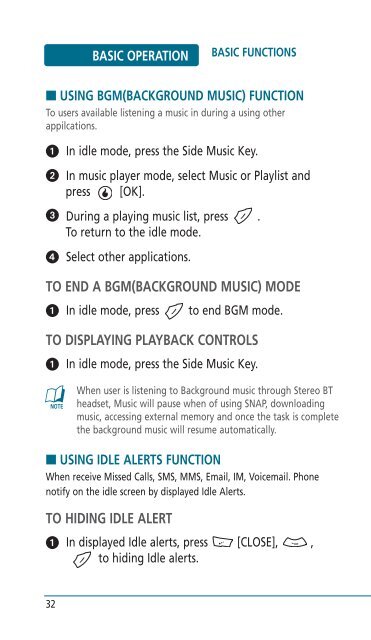Helio Ocean 2 Manual - Cell Phones Etc.
Helio Ocean 2 Manual - Cell Phones Etc.
Helio Ocean 2 Manual - Cell Phones Etc.
- TAGS
- helio
- manual
- www.cellphones.ca
Create successful ePaper yourself
Turn your PDF publications into a flip-book with our unique Google optimized e-Paper software.
32<br />
BASIC OPERATION<br />
BASIC FUNCTIONS<br />
■ USING BGM(BACKGROUND MUSIC) FUNCTION<br />
To users available listening a music in during a using other<br />
appilcations.<br />
� In idle mode, press the Side Music Key.<br />
� In music player mode, select Music or Playlist and<br />
press [OK].<br />
� During a playing music list, press .<br />
To return to the idle mode.<br />
� Select other applications.<br />
TO END A BGM(BACKGROUND MUSIC) MODE<br />
� In idle mode, press to end BGM mode.<br />
TO DISPLAYING PLAYBACK CONTROLS<br />
� In idle mode, press the Side Music Key.<br />
When user is listening to Background music through Stereo BT<br />
headset, Music will pause when of using SNAP, downloading<br />
music, accessing external memory and once the task is complete<br />
the background music will resume automatically.<br />
■ USING IDLE ALERTS FUNCTION<br />
When receive Missed Calls, SMS, MMS, Email, IM, Voicemail. Phone<br />
notify on the idle screen by displayed Idle Alerts.<br />
TO HIDING IDLE ALERT<br />
� In displayed Idle alerts, press [CLOSE], ,<br />
to hiding Idle alerts.