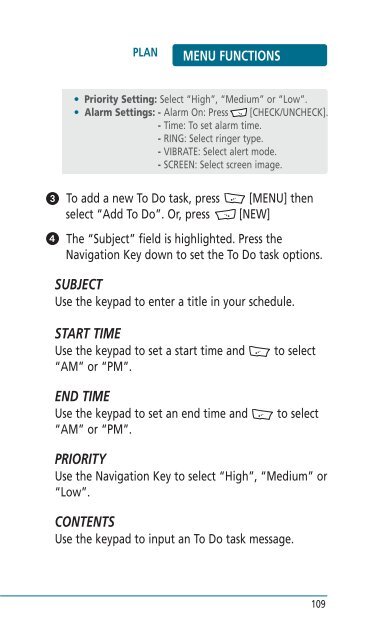Helio Ocean 2 Manual - Cell Phones Etc.
Helio Ocean 2 Manual - Cell Phones Etc.
Helio Ocean 2 Manual - Cell Phones Etc.
- TAGS
- helio
- manual
- www.cellphones.ca
You also want an ePaper? Increase the reach of your titles
YUMPU automatically turns print PDFs into web optimized ePapers that Google loves.
�<br />
�<br />
PLAN MENU FUNCTIONS<br />
• Priority Setting: Select “High”, “Medium” or “Low”.<br />
• Alarm Settings: - Alarm On: Press [CHECK/UNCHECK].<br />
- Time: To set alarm time.<br />
- RING: Select ringer type.<br />
- VIBRATE: Select alert mode.<br />
- SCREEN: Select screen image.<br />
To add a new To Do task, press [MENU] then<br />
select “Add To Do”. Or, press [NEW]<br />
The “Subject” field is highlighted. Press the<br />
Navigation Key down to set the To Do task options.<br />
SUBJECT<br />
Use the keypad to enter a title in your schedule.<br />
START TIME<br />
Use the keypad to set a start time and to select<br />
“AM” or “PM”.<br />
END TIME<br />
Use the keypad to set an end time and to select<br />
“AM” or “PM”.<br />
PRIORITY<br />
Use the Navigation Key to select “High”, “Medium” or<br />
“Low”.<br />
CONTENTS<br />
Use the keypad to input an To Do task message.<br />
109