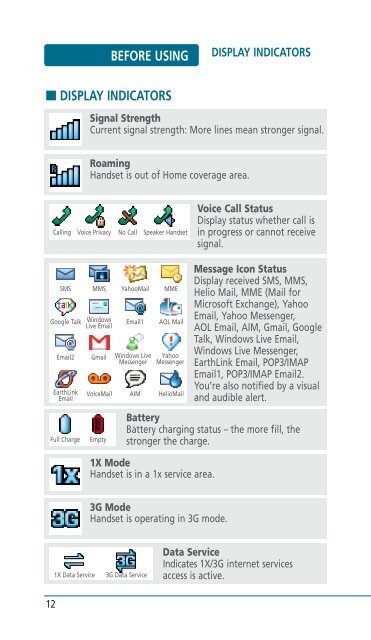Helio Ocean 2 Manual - Cell Phones Etc.
Helio Ocean 2 Manual - Cell Phones Etc.
Helio Ocean 2 Manual - Cell Phones Etc.
- TAGS
- helio
- manual
- www.cellphones.ca
You also want an ePaper? Increase the reach of your titles
YUMPU automatically turns print PDFs into web optimized ePapers that Google loves.
12<br />
BEFORE USING<br />
■ DISPLAY INDICATORS<br />
DISPLAY INDICATORS<br />
Signal Strength<br />
Current signal strength: More lines mean stronger signal.<br />
Roaming<br />
Handset is out of Home coverage area.<br />
Calling Voice Privacy No Call Speaker Handset<br />
SMS MMS YahooMail MME<br />
Google Talk Windows<br />
Live Email<br />
Email2 Gmail Windows Live<br />
Messenger<br />
EarthLink<br />
Email<br />
Full Charge<br />
Empty<br />
Email1 AOL Mail<br />
Yahoo<br />
Messenger<br />
VoiceMail AIM <strong>Helio</strong>Mail<br />
Voice Call Status<br />
Display status whether call is<br />
in progress or cannot receive<br />
signal.<br />
Battery<br />
Battery charging status – the more fill, the<br />
stronger the charge.<br />
1X Mode<br />
Handset is in a 1x service area.<br />
3G Mode<br />
Handset is operating in 3G mode.<br />
1X Data Service 3G Data Service<br />
Message Icon Status<br />
Display received SMS, MMS,<br />
<strong>Helio</strong> Mail, MME (Mail for<br />
Microsoft Exchange), Yahoo<br />
Email, Yahoo Messenger,<br />
AOL Email, AIM, Gmail, Google<br />
Talk, Windows Live Email,<br />
Windows Live Messenger,<br />
EarthLink Email, POP3/IMAP<br />
Email1, POP3/IMAP Email2.<br />
You’re also notified by a visual<br />
and audible alert.<br />
Data Service<br />
Indicates 1X/3G internet services<br />
access is active.