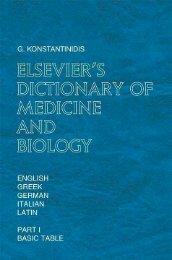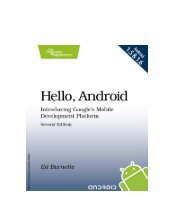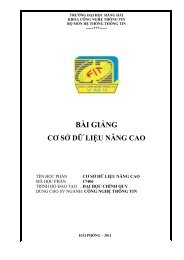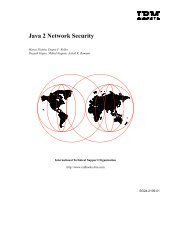Advanced Building Simulation
Advanced Building Simulation
Advanced Building Simulation
Create successful ePaper yourself
Turn your PDF publications into a flip-book with our unique Google optimized e-Paper software.
200 Augenbroe<br />
Figure 8.7 Sample ExEx startup screen (from COMBINE report).<br />
Figure 8.7 shows a screenshot of the implemented Exchange Executive (ExEx)<br />
(Amor and Augenbroe et al. 1995). The event model is read by the ExEx, which is<br />
then automatically configured to assist the project manager at run time to decide<br />
which application can be executed next, and which applications are affected by<br />
changes to the <strong>Building</strong> Model and therefore need to be rerun. The state of the project<br />
moves as tokens through the network of “places” and “transitions” on the screen.<br />
It allows a team manager to decide whether a simulation software can be deployed<br />
next, based on the automatic checking of constraints.<br />
It has been stipulated in this section that interoperability requires more than a<br />
shared <strong>Building</strong> Model and a set of applications with appropriate interfaces. Two<br />
major data and process management components have been shown to be necessary<br />
to implement interoperable solutions in practice.<br />
The scoping of realizable and manageable systems remains an open issue. There are<br />
conflicting opinions on the size of integrated systems that can be built with current technology.<br />
Many attempts have suffered from a lack of well-defined scope. Figure 8.8<br />
introduces a scoping approach, which has proven to be a helpful instrument in determining<br />
the size of integration efforts in general. The figure explains the difference<br />
between unscoped approaches that emphasize the generic <strong>Building</strong> Model, versus wellscoped<br />
definition of smaller <strong>Building</strong> Models in a number of separated and fairly small<br />
process windows. Each process window or “Project Window” (PW) is defined by the<br />
actors and life cycle stage that it covers. Useful PW can be identified by detecting clusters<br />
of tightly knit software applications in a particular phase of a project, involving a<br />
relatively small set of actors. Once a set of PWs have been identified, integrated systems<br />
can be targeted at them. The exchange of data across the borders of a PW is left to userdriven<br />
(traditional) procedures, involving data filtering, translation, and population of<br />
the PW-specific <strong>Building</strong> Model. These interfaces typically do not fall in the category of