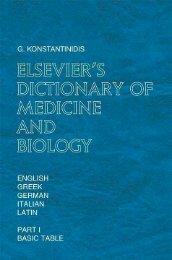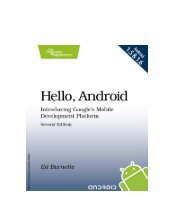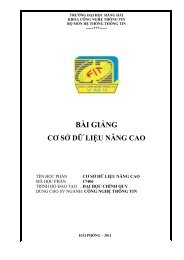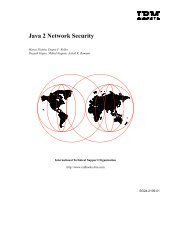Advanced Building Simulation
Advanced Building Simulation
Advanced Building Simulation
You also want an ePaper? Increase the reach of your titles
YUMPU automatically turns print PDFs into web optimized ePapers that Google loves.
Glazing system?<br />
Window area?<br />
Monday 11:00 a.m.<br />
Energy use?<br />
Thermal comfort?<br />
Figure 8.13 Start of the analysis process.<br />
Employee starts analysis work<br />
Audit trail<br />
Tuesday 9:00 a.m.<br />
Developments in interoperability 207<br />
Monitoring<br />
ASHRAE<br />
IAI-IFC<br />
www.architect.com<br />
Tuesday 11:00 a.m.<br />
The following section focuses on the scenario layer and describes its central role in<br />
the workbench architecture.<br />
8.3.3 The central role of the scenario layer<br />
The workbench is deployed when a design interaction moment occurs and a design<br />
analysis request is triggered. The analysis expert will use the scenario layer to define<br />
the task logic of the analysis steps that respond to the request. As an example, the situation<br />
can be envisioned where an architect contacts an expert consultant in the<br />
selection of a glazing system in an office space. The expert consultant discusses the<br />
actual analysis task with the architect, plans the steps needed to carry out the analysis,<br />
and assigns one of the in-house simulation experts to carry out one or more of the<br />
analysis tasks in the scenario, as depicted in Figure 8.13.<br />
The scenario layer typically offers access to a commercial workflow process-modeling<br />
tool to define the analysis scenarios. This type of software offers a graphical front end to<br />
a variety of “workflow enactment engines”, that is, computer programs that automate<br />
the dispatching of tasks to assigned task performers, transfer of documents, coordination<br />
of dependencies between information, tasks, tools and actors in an organization etc. It<br />
allows planning a scenario that covers all steps of the analysis process, that is, from the<br />
initial design analysis request issued by the design team to the closeout of the consultancy<br />
job. It details the actual execution of the analysis, anticipates potential mid-stream modification<br />
of the analysis plan, and plans the feedback provided that is to be provided to<br />
the designer/architect. It allows graphical representation of tasks in process flow diagrams<br />
that can be constructed using drag-and-drop capabilities. It also allows easy decomposition<br />
of complex processes. A screenshot of the process-modeling window is shown in<br />
Figure 8.14, showing one of the tools available for this purpose (Cichocki et al. 1998).<br />
One of the expected advantages of using a generic workflow engine is the easy integration<br />
of the workbench in environments where workflow management is already<br />
used to manage business processes. The integration of the simulation process with<br />
internal business processes such as invoicing, reporting, and resource allocation<br />
within the same (or across) collaborating firms is an exciting future prospect for the DAI<br />
workbench. It would indeed add significantly to project management and quality<br />
assurance and on the job training within the engineering enterprise.