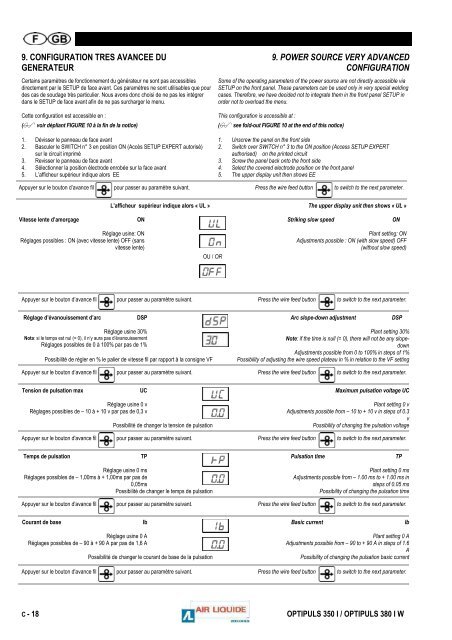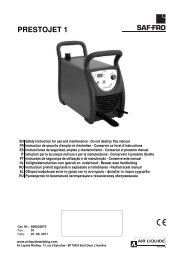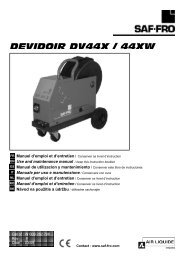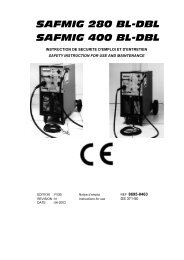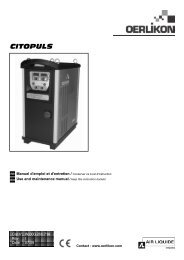OPTIPULS 350 i (AIR) OPTIPULS 380 i W
OPTIPULS 350 i (AIR) OPTIPULS 380 i W
OPTIPULS 350 i (AIR) OPTIPULS 380 i W
- No tags were found...
Create successful ePaper yourself
Turn your PDF publications into a flip-book with our unique Google optimized e-Paper software.
9. CONFIGURATION TRES AVANCEE DUGENERATEURCertains paramètres de fonctionnement du générateur ne sont pas accessiblesdirectement par le SETUP de face avant. Ces paramètres ne sont utilisables que pourdes cas de soudage très particulier. Nous avons donc choisi de ne pas les intégrerdans le SETUP de face avant afin de ne pas surcharger le menu.Cette configuration est accessible en :( voir dépliant FIGURE 10 à la fin de la notice)9. POWER SOURCE VERY ADVANCEDCONFIGURATIONSome of the operating parameters of the power source are not directly accessible viaSETUP on the front panel. These parameters can be used only in very special weldingcases. Therefore, we have decided not to integrate them in the front panel SETUP inorder not to overload the menu.This configuration is accessible at :( see fold-out FIGURE 10 at the end of this notice)1. Dévisser le panneau de face avant 1. Unscrew the panel on the front side2. Basculer le SWITCH n° 3 en position ON (Accès SETUP EXPERT autorisé) 2. Switch over SWITCH n° 3 to the ON position (Access SETUP EXPERTsur le circuit impriméauthorised) on the printed circuit3. Revisser le panneau de face avant 3. Screw the panel back onto the front side4. Sélectionner la position électrode enrobée sur la face avant 4. Select the covered electrode position on the front panel5. L’afficheur supérieur indique alors EE 5. The upper display unit then shows EEAppuyer sur le bouton d’avance fil pour passer au paramètre suivant. Press the wire feed button to switch to the next parameter.L’afficheur supérieur indique alors « UL » The upper display unit then shows « UL »Vitesse lente d’amorçage ON Striking slow speed ONRéglage usine: ONRéglages possibles : ON (avec vitesse lente) OFF (sansvitesse lente)OU / ORPlant setting: ONAdjustments possible : ON (with slow speed) OFF(without slow speed)Appuyer sur le bouton d’avance fil pour passer au paramètre suivant. Press the wire feed button to switch to the next parameter.Réglage d’évanouissement d’arc DSP Arc slope-down adjustment DSPRéglage usine 30%Nota: si le temps est nul (= 0), il n’y aura pas d’évanouissementRéglages possibles de 0 à 100% par pas de 1%Possibilité de régler en % le palier de vitesse fil par rapport à la consigne VFPlant setting 30%Note: if the time is null (= 0), there will not be any slopedownAdjustments possible from 0 to 100% in steps of 1%Possibility of adjusting the wire speed plateau in % in relation to the VF settingAppuyer sur le bouton d’avance fil pour passer au paramètre suivant. Press the wire feed button to switch to the next parameter.Tension de pulsation max UC Maximum pulsation voltage UCRéglage usine 0 vRéglages possibles de – 10 à + 10 v par pas de 0,3 vPossibilité de changer la tension de pulsationPlant setting 0 vAdjustments possible from – 10 to + 10 v in steps of 0.3vPossibility of changing the pulsation voltageAppuyer sur le bouton d'avance fil pour passer au paramètre suivant. Press the wire feed button to switch to the next parameter.Temps de pulsation TP Pulsation time TPRéglage usine 0 msRéglages possibles de – 1,00ms à + 1,00ms par pas de0,05msPossibilité de changer le temps de pulsationPlant setting 0 msAdjustments possible from – 1.00 ms to + 1.00 ms insteps of 0.05 msPossibility of changing the pulsation timeAppuyer sur le bouton d'avance fil pour passer au paramètre suivant. Press the wire feed button to switch to the next parameter.Courant de base Ib Basic current IbRéglage usine 0 ARéglages possibles de – 90 à + 90 A par pas de 1,6 APossibilité de changer le courant de base de la pulsationPlant setting 0 AAdjustments possible from – 90 to + 90 A in steps of 1.6APossibility of changing the pulsation basic currentAppuyer sur le bouton d'avance fil pour passer au paramètre suivant. Press the wire feed button to switch to the next parameter.C - 18<strong>OPTIPULS</strong> <strong>350</strong> I / <strong>OPTIPULS</strong> <strong>380</strong> I W