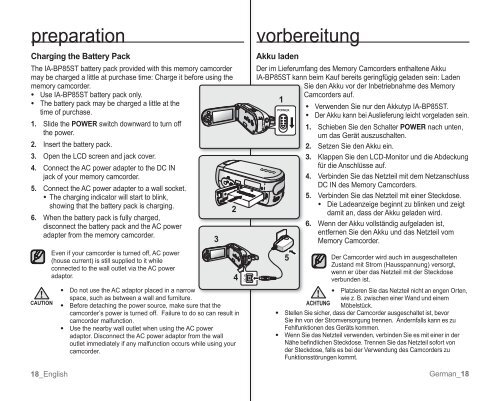Samsung VP-MX10H (VP-MX10H/XEF ) - Manuel de l'utilisateur 5.52 MB, pdf, Anglais, ALLEMAND
Samsung VP-MX10H (VP-MX10H/XEF ) - Manuel de l'utilisateur 5.52 MB, pdf, Anglais, ALLEMAND
Samsung VP-MX10H (VP-MX10H/XEF ) - Manuel de l'utilisateur 5.52 MB, pdf, Anglais, ALLEMAND
Create successful ePaper yourself
Turn your PDF publications into a flip-book with our unique Google optimized e-Paper software.
preparation<br />
Charging the Battery Pack<br />
The A-BP85ST battery pack provi<strong>de</strong>d with this memory camcor<strong>de</strong>r<br />
may be charged a little at purchase time: Charge it before using the<br />
memory camcor<strong>de</strong>r.<br />
•<br />
•<br />
Use A-BP85ST battery pack only.<br />
The battery pack may be charged a little at the<br />
time of purchase.<br />
1. Sli<strong>de</strong> the POWER switch downward to turn off<br />
the power.<br />
2. nsert the battery pack.<br />
3. Open the LCD screen and jack cover.<br />
4. Connect the AC power adapter to the DC N<br />
jack of your memory camcor<strong>de</strong>r.<br />
5. Connect the AC power adapter to a wall socket.<br />
• The charging indicator will start to blink,<br />
showing that the battery pack is charging.<br />
6. When the battery pack is fully charged,<br />
disconnect the battery pack and the AC power<br />
adapter from the memory camcor<strong>de</strong>r.<br />
CAUTION<br />
Even if your camcor<strong>de</strong>r is turned off, AC power<br />
(house current) is still supplied to it while<br />
connected to the wall outlet via the AC power<br />
adaptor.<br />
18_English<br />
• Do not use the AC adaptor placed in a narrow<br />
space, such as between a wall and furniture.<br />
• Before <strong>de</strong>taching the power source, make sure that the<br />
camcor<strong>de</strong>r’s power is turned off. Failure to do so can result in<br />
camcor<strong>de</strong>r malfunction.<br />
• Use the nearby wall outlet when using the AC power<br />
adaptor. Disconnect the AC power adaptor from the wall<br />
outlet immediately if any malfunction occurs while using your<br />
camcor<strong>de</strong>r.<br />
3<br />
2<br />
4<br />
vorbereitung<br />
Akku la<strong>de</strong>n<br />
Der im Lieferumfang <strong>de</strong>s Memory Camcor<strong>de</strong>rs enthaltene Akku<br />
A-BP85ST kann beim Kauf bereits geringfügig gela<strong>de</strong>n sein: La<strong>de</strong>n<br />
Sie <strong>de</strong>n Akku vor <strong>de</strong>r nbetriebnahme <strong>de</strong>s Memory<br />
Camcor<strong>de</strong>rs auf.<br />
1<br />
5<br />
•<br />
•<br />
Verwen<strong>de</strong>n Sie nur <strong>de</strong>n Akkutyp A-BP85ST.<br />
Der Akku kann bei Auslieferung leicht vorgela<strong>de</strong>n sein.<br />
1. Schieben Sie <strong>de</strong>n Schalter POWER nach unten,<br />
um das ert auszuschalten.<br />
2. Setzen Sie <strong>de</strong>n Akku ein.<br />
3. Klappen Sie <strong>de</strong>n LCD-Monitor und die Ab<strong>de</strong>ckung<br />
für die Anschlüsse auf.<br />
4. Verbin<strong>de</strong>n Sie das Netzteil mit <strong>de</strong>m Netzanschluss<br />
DC N <strong>de</strong>s Memory Camcor<strong>de</strong>rs.<br />
5. Verbin<strong>de</strong>n Sie das Netzteil mit einer Steckdose.<br />
• Die La<strong>de</strong>anzeige beginnt zu blinken und zeigt<br />
damit an, dass <strong>de</strong>r Akku gela<strong>de</strong>n wird.<br />
6. Wenn <strong>de</strong>r Akku vollstndig aufgela<strong>de</strong>n ist,<br />
entfernen Sie <strong>de</strong>n Akku und das Netzteil vom<br />
Memory Camcor<strong>de</strong>r.<br />
Der Camcor<strong>de</strong>r wird auch im ausgeschalteten<br />
Zustand mit Strom (Hausspannung) versorgt,<br />
wenn er über das Netzteil mit <strong>de</strong>r Steckdose<br />
verbun<strong>de</strong>n ist.<br />
• Platzieren Sie das Netzteil nicht an engen Orten,<br />
wie z. B. zwischen einer Wand und einem<br />
ACHTUNG Möbelstück.<br />
• Stellen Sie sicher, dass <strong>de</strong>r Camcor<strong>de</strong>r ausgeschaltet ist, bevor<br />
Sie ihn von <strong>de</strong>r Stromversorgung trennen. An<strong>de</strong>rnfalls kann es zu<br />
Fehlfunktionen <strong>de</strong>s erts kommen.<br />
• Wenn Sie das Netzteil verwen<strong>de</strong>n, verbin<strong>de</strong>n Sie es mit einer in <strong>de</strong>r<br />
Nähe befindlichen Steckdose. Trennen Sie das Netzteil sofort von<br />
<strong>de</strong>r Steckdose, falls es bei <strong>de</strong>r Verwendung <strong>de</strong>s Camcor<strong>de</strong>rs zu<br />
Funktionsstörungen kommt.<br />
erman_18