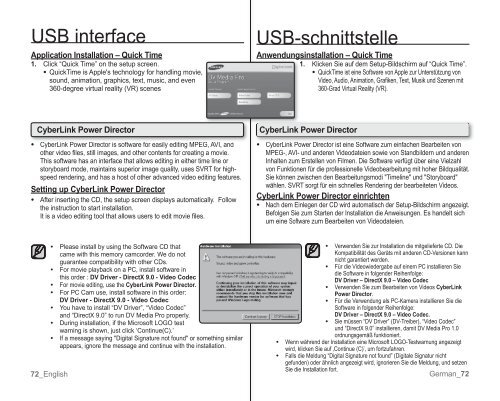Samsung VP-MX10H (VP-MX10H/XEF ) - Manuel de l'utilisateur 5.52 MB, pdf, Anglais, ALLEMAND
Samsung VP-MX10H (VP-MX10H/XEF ) - Manuel de l'utilisateur 5.52 MB, pdf, Anglais, ALLEMAND
Samsung VP-MX10H (VP-MX10H/XEF ) - Manuel de l'utilisateur 5.52 MB, pdf, Anglais, ALLEMAND
You also want an ePaper? Increase the reach of your titles
YUMPU automatically turns print PDFs into web optimized ePapers that Google loves.
USB interface<br />
Application Installation – Quick Time<br />
1. Click “Quick Time” on the setup screen.<br />
• QuickTime is Apple's technology for handling movie,<br />
sound, animation, graphics, text, music, and even<br />
360-<strong>de</strong>gree virtual reality (V) scenes<br />
USB-schnittstelle<br />
Anwendungsinstallation – Quick Time<br />
1. Klicken Sie auf <strong>de</strong>m Setup-Bildschirm auf “Quick Time”.<br />
• QuickTime ist eine Software von Apple zur Unterstützung von<br />
Vi<strong>de</strong>o, Audio, Animation, Grafiken, Text, Musik und Szenen mit<br />
360-rad Virtual eality (V).<br />
CyberLink Power Director<br />
•<br />
CyberLink Power Director is software for easily editing MPE, MPE, AV, AV, and<br />
other vi<strong>de</strong>o files, still images, and other contents for creating a movie.<br />
This software has an interface that allows editing in either time line or<br />
storyboard mo<strong>de</strong>, maintains superior image quality, uses SVT for highspeed<br />
ren<strong>de</strong>ring, and has a host of other advanced vi<strong>de</strong>o editing features.<br />
Setting up CyberLink Power Director<br />
• After inserting the CD, the setup screen displays automatically. Follow<br />
the instruction to start installation.<br />
It is a vi<strong>de</strong>o editing tool that allows users to edit movie files.<br />
CyberLink Power Director<br />
•<br />
CyberLink Power Director ist eine Software zum einfachen Bearbeiten von<br />
MPE-, AV- und an<strong>de</strong>ren Vi<strong>de</strong>odateien sowie von Standbil<strong>de</strong>rn und an<strong>de</strong>ren<br />
nhalten zum Erstellen von Filmen. Die Software verfügt über eine Vielzahl<br />
von Funktionen für die professionelle Vi<strong>de</strong>obearbeitung mit hoher Bildqualitt.<br />
Sie können zwischen <strong>de</strong>n Bearbeitungsmodi "Timeline" und "Storyboard"<br />
whlen. SVT sorgt für ein schnelles en<strong>de</strong>ring <strong>de</strong>r bearbeiteten Vi<strong>de</strong>os.<br />
CyberLink Power Director einrichten<br />
• Nach <strong>de</strong>m Einlegen <strong>de</strong>r CD wird automatisch <strong>de</strong>r Setup-Bildschirm angezeigt.<br />
Befolgen Sie zum Starten <strong>de</strong>r nstallation die Anweisungen. Es han<strong>de</strong>lt sich<br />
um eine Software zum Bearbeiten von Vi<strong>de</strong>odateien.<br />
•<br />
•<br />
•<br />
•<br />
•<br />
•<br />
•<br />
72_English<br />
Please install by using the Software CD that<br />
came with this memory camcor<strong>de</strong>r. We do not<br />
guarantee compatibility with other CDs.<br />
For movie playback on a PC, install software in<br />
this or<strong>de</strong>r : DV Driver - DirectX 9.0 - Vi<strong>de</strong>o Co<strong>de</strong>c<br />
For movie editing, use the CyberLink Power Director.<br />
For PC Cam use, install software in this or<strong>de</strong>r:<br />
DV Driver - DirectX 9.0 - Vi<strong>de</strong>o Co<strong>de</strong>c<br />
You have to install “DV Driver”, “Vi<strong>de</strong>o Co<strong>de</strong>c”<br />
and “DirectX 9.0” to run DV Media Pro properly.<br />
During installation, if the Microsoft LOO test<br />
warning is shown, just click ‘Continue(C).’<br />
f a message saying "Digital Signature not found" or something similar<br />
appears, ignore the message and continue with the installation.<br />
• Verwen<strong>de</strong>n Sie zur nstallation die mitgelieferte CD. Die<br />
Kompatibilitt <strong>de</strong>s erts mit an<strong>de</strong>ren CD-Versionen kann<br />
nicht garantiert wer<strong>de</strong>n.<br />
• Für die Vi<strong>de</strong>owie<strong>de</strong>rgabe auf einem PC installieren Sie<br />
die Software in folgen<strong>de</strong>r eihenfolge:<br />
DV Driver – DirectX 9.0 – Vi<strong>de</strong>o Co<strong>de</strong>c<br />
• Verwen<strong>de</strong>n Sie zum Bearbeiten von Vi<strong>de</strong>os CyberLink<br />
Power Director.<br />
• Für die Verwendung als PC-Kamera installieren Sie die<br />
Software in folgen<strong>de</strong>r eihenfolge:<br />
DV Driver – DirectX 9.0 – Vi<strong>de</strong>o Co<strong>de</strong>c.<br />
• Sie müssen “DV Driver” (DV-Treiber), “Vi<strong>de</strong>o Co<strong>de</strong>c”<br />
und “DirectX 9.0” installieren, damit DV Media Pro 1.0<br />
ordnungsgemß funktioniert.<br />
• Wenn whrend <strong>de</strong>r nstallation eine Microsoft LOO-Testwarnung angezeigt<br />
wird, klicken Sie auf ‚Continue (C)’, um fortzufahren.<br />
• Falls die Meldung “Digital Signature not found” (Digitale Signatur nicht<br />
gefun<strong>de</strong>n) o<strong>de</strong>r hnlich angezeigt wird, ignorieren Sie die Meldung, und setzen<br />
Sie die nstallation fort.<br />
erman_72