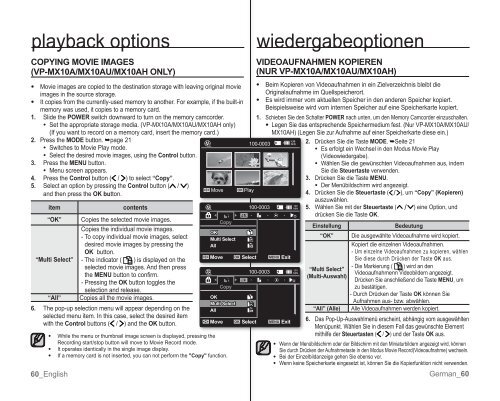Samsung VP-MX10H (VP-MX10H/XEF ) - Manuel de l'utilisateur 5.52 MB, pdf, Anglais, ALLEMAND
Samsung VP-MX10H (VP-MX10H/XEF ) - Manuel de l'utilisateur 5.52 MB, pdf, Anglais, ALLEMAND
Samsung VP-MX10H (VP-MX10H/XEF ) - Manuel de l'utilisateur 5.52 MB, pdf, Anglais, ALLEMAND
Create successful ePaper yourself
Turn your PDF publications into a flip-book with our unique Google optimized e-Paper software.
playback options<br />
COPYING MOVIE IMAGES<br />
(<strong>VP</strong>-MX10A/MX10AU/MX10AH ONLY)<br />
• Movie images are copied to the <strong>de</strong>stination storage with leaving original movie<br />
images in the source storage.<br />
• It copies from the currently-used memory to another. For example, if the built-in<br />
memory was used, it copies to a memory card.<br />
1. Sli<strong>de</strong> the POWER switch downward to turn on the memory camcor<strong>de</strong>r.<br />
• Set the appropriate storage media. (<strong>VP</strong>-MX10A/MX10AU/MX10AH only)<br />
(f you want to record on a memory card, insert the memory card.)<br />
2. Press the MODE button. ➥page 21<br />
• Switches to Movie Play mo<strong>de</strong>.<br />
• Select the <strong>de</strong>sired movie images, using the Control button.<br />
3. Press the MENU button.<br />
• Menu screen appears.<br />
4. Press the Control button ( / ) to select “Copy”.<br />
5. Select an option by pressing the Control button ( / )<br />
and then press the OK button.<br />
item<br />
60_English<br />
contents<br />
“OK” Copies the selected movie images.<br />
Copies the individual movie images.<br />
- To copy individual movie images, select<br />
<strong>de</strong>sired movie images by pressing the<br />
OK button.<br />
“Multi Select” - The indicator ( ) is displayed on the<br />
selected movie images. And then press<br />
the MENU button to confi rm.<br />
- Pressing the OK button toggles the<br />
selection and release.<br />
“All” Copies all the movie images.<br />
6. The pop-up selection menu will appear <strong>de</strong>pending on the<br />
selected menu item. n this case, select the <strong>de</strong>sired item<br />
with the Control buttons ( / ) and the OK button.<br />
•<br />
•<br />
•<br />
Move<br />
Copy<br />
OK<br />
Multi Select<br />
All<br />
OK Play<br />
Move OK Select MENU Exit<br />
Copy<br />
OK<br />
Multi Select<br />
All<br />
While the menu or thumbnail image screen is displayed, pressing the<br />
ecording start/stop button will move to Movie ecord mo<strong>de</strong>.<br />
t operates i<strong>de</strong>ntically in the single image display.<br />
f a memory card is not inserted, you can not perform the "Copy" function.<br />
100-0003<br />
Move OK Select MENU Exit<br />
wie<strong>de</strong>rgabeoptionen<br />
VIDEOAUFNAHMEN KOPIEREN<br />
(NUR <strong>VP</strong>-MX10A/MX10AU/MX10AH)<br />
• Beim Kopieren von Vi<strong>de</strong>oaufnahmen in ein Zielverzeichnis bleibt die<br />
Originalaufnahme im Quellspeicherort.<br />
• Es wird immer vom aktuellen Speicher in <strong>de</strong>n an<strong>de</strong>ren Speicher kopiert.<br />
Beispielsweise wird vom internen Speicher auf eine Speicherkarte kopiert.<br />
1. Schieben Sie <strong>de</strong>n Schalter POWER nach unten, um <strong>de</strong>n Memory Camcor<strong>de</strong>r einzuschalten.<br />
• Legen Sie das entsprechen<strong>de</strong> Speichermedium fest. (Nur <strong>VP</strong>-MX10A/MX10AU/<br />
MX10AH) (Legen Sie zur Aufnahme auf einer Speicherkarte diese ein.)<br />
120<br />
100-0003<br />
2. Drücken Sie die Taste MODE. ➥Seite 21<br />
MN<br />
• Es erfolgt ein Wechsel in <strong>de</strong>n Modus Movie Play<br />
(Vi<strong>de</strong>owie<strong>de</strong>rgabe).<br />
• Whlen Sie die gewünschten Vi<strong>de</strong>oaufnahmen aus, in<strong>de</strong>m<br />
Sie die Steuertaste verwen<strong>de</strong>n.<br />
3. Drücken Sie die Taste MENU.<br />
• Der Menübildschirm wird angezeigt.<br />
4. Drücken Sie die Steuertaste ( ), um “Copy” (Kopieren)<br />
auszuwhlen.<br />
120<br />
100-0003<br />
MN 5. Whlen Sie mit <strong>de</strong>r Steuertaste ( ) eine Option, und<br />
drücken Sie die Taste OK.<br />
120<br />
MN<br />
Einstellung<br />
Be<strong>de</strong>utung<br />
“OK” Die ausgewhlte Vi<strong>de</strong>oaufnahme wird kopiert.<br />
Kopiert die einzelnen Vi<strong>de</strong>oaufnahmen.<br />
- Um einzelne Vi<strong>de</strong>oaufnahmen zu kopieren, whlen<br />
Sie diese durch Drücken <strong>de</strong>r Taste OK aus.<br />
“Multi Select”<br />
- Die Markierung ( ) wird an <strong>de</strong>n<br />
Vi<strong>de</strong>oaufnahmenn Vi<strong>de</strong>obil<strong>de</strong>rn angezeigt.<br />
(Multi-Auswahl)<br />
Drücken Sie anschließend die Taste MENU, um<br />
zu besttigen.<br />
- Durch Drücken <strong>de</strong>r Taste OK können Sie<br />
Aufnahmen aus- bzw. abwhlen.<br />
“All” (Alle) Alle Vi<strong>de</strong>oaufnahmen wer<strong>de</strong>n kopiert.<br />
6. Das Pop-Up-Auswahlmenü erscheint, abhngig vom ausgewhlten<br />
Menüpunkt. Whlen Sie in diesem Fall das gewünschte Element<br />
mithilfe <strong>de</strong>r Steuertasten ( / ) und <strong>de</strong>r Taste OK aus.<br />
• Wenn <strong>de</strong>r Menübildschirm o<strong>de</strong>r <strong>de</strong>r Bildschirm mit <strong>de</strong>n Miniaturbil<strong>de</strong>rn angezeigt wird, können<br />
Sie durch Drücken <strong>de</strong>r Aufnahmetaste in <strong>de</strong>n Modus Movie ecord(Vi<strong>de</strong>oaufnahme) wechseln.<br />
• Bei <strong>de</strong>r Einzelbildanzeige gehen Sie ebenso vor.<br />
• Wenn keine Speicherkarte eingesetzt ist, können Sie die Kopierfunktion nicht verwen<strong>de</strong>n.<br />
erman_60