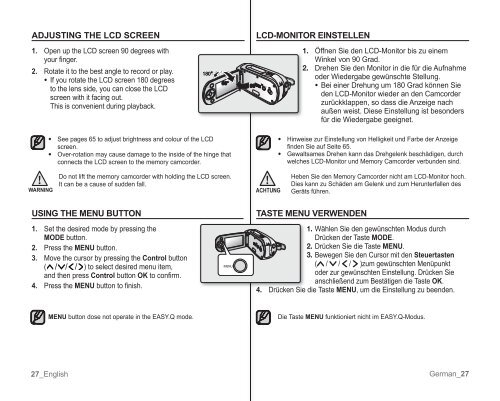Samsung VP-MX10H (VP-MX10H/XEF ) - Manuel de l'utilisateur 5.52 MB, pdf, Anglais, ALLEMAND
Samsung VP-MX10H (VP-MX10H/XEF ) - Manuel de l'utilisateur 5.52 MB, pdf, Anglais, ALLEMAND
Samsung VP-MX10H (VP-MX10H/XEF ) - Manuel de l'utilisateur 5.52 MB, pdf, Anglais, ALLEMAND
Create successful ePaper yourself
Turn your PDF publications into a flip-book with our unique Google optimized e-Paper software.
ADJUSTING THE LCD SCREEN<br />
1. Open up the LCD screen 90 <strong>de</strong>grees with<br />
your finger.<br />
2. otate it to the best angle to record or play.<br />
• f you rotate the LCD screen 180 <strong>de</strong>grees<br />
to the lens si<strong>de</strong>, you can close the LCD<br />
screen with it facing out.<br />
This is convenient during playback.<br />
• See pages 65 to adjust brightness and colour of the LCD<br />
screen.<br />
• Over-rotation may cause damage to the insi<strong>de</strong> of the hinge that<br />
connects the LCD screen to the memory camcor<strong>de</strong>r.<br />
LCD-MONITOR EINSTELLEN<br />
1. Öffnen Sie <strong>de</strong>n LCD-Monitor bis zu einem<br />
Winkel von 90 rad.<br />
2. Drehen Sie <strong>de</strong>n Monitor in die für die Aufnahme<br />
o<strong>de</strong>r Wie<strong>de</strong>rgabe gewünschte Stellung.<br />
• Bei einer Drehung um 180 rad können Sie<br />
<strong>de</strong>n LCD-Monitor wie<strong>de</strong>r an <strong>de</strong>n Camcor<strong>de</strong>r<br />
zurückklappen, so dass die Anzeige nach<br />
außen weist. Diese Einstellung ist beson<strong>de</strong>rs<br />
für die Wie<strong>de</strong>rgabe geeignet.<br />
• Hinweise zur Einstellung von Helligkeit und Farbe <strong>de</strong>r Anzeige<br />
fin<strong>de</strong>n Sie auf Seite 65.<br />
• ewaltsames Drehen kann das Drehgelenk beschdigen, durch<br />
welches LCD-Monitor und Memory Camcor<strong>de</strong>r verbun<strong>de</strong>n sind.<br />
WARNING<br />
Do not lift the memory camcor<strong>de</strong>r with holding the LCD screen.<br />
t can be a cause of sud<strong>de</strong>n fall.<br />
ACHTUNG<br />
Heben Sie <strong>de</strong>n Memory Camcor<strong>de</strong>r nicht am LCD-Monitor hoch.<br />
Dies kann zu Sch<strong>de</strong>n am elenk und zum Herunterfallen <strong>de</strong>s<br />
erts führen.<br />
USING THE MENU BUTTON<br />
1. Set the <strong>de</strong>sired mo<strong>de</strong> by pressing the<br />
MODE button.<br />
2. Press the MENU button.<br />
3. Move the cursor by pressing the Control button<br />
( ) to select <strong>de</strong>sired menu item,<br />
and then press Control button OK to confirm.<br />
4. Press the MENU button to finish.<br />
TASTE MENU VERWENDEN<br />
1. Whlen Sie <strong>de</strong>n gewünschten Modus durch<br />
Drücken <strong>de</strong>r Taste MODE.<br />
2. Drücken Sie die Taste MENU.<br />
3. Bewegen Sie <strong>de</strong>n Cursor mit <strong>de</strong>n Steuertasten<br />
( / / / )zum gewünschten Menüpunkt<br />
o<strong>de</strong>r zur gewünschten Einstellung. Drücken Sie<br />
anschließend zum Besttigen die Taste OK.<br />
4. Drücken Sie die Taste MENU, um die Einstellung zu been<strong>de</strong>n.<br />
MENU button dose not operate in the EASY.Q mo<strong>de</strong>.<br />
Die Taste MENU funktioniert nicht im EASY.Q-Modus.<br />
27_English<br />
erman_27