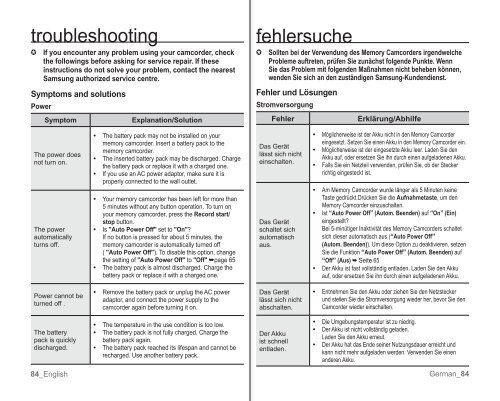Samsung VP-MX10H (VP-MX10H/XEF ) - Manuel de l'utilisateur 5.52 MB, pdf, Anglais, ALLEMAND
Samsung VP-MX10H (VP-MX10H/XEF ) - Manuel de l'utilisateur 5.52 MB, pdf, Anglais, ALLEMAND
Samsung VP-MX10H (VP-MX10H/XEF ) - Manuel de l'utilisateur 5.52 MB, pdf, Anglais, ALLEMAND
Create successful ePaper yourself
Turn your PDF publications into a flip-book with our unique Google optimized e-Paper software.
troubleshooting<br />
✪ If you encounter any problem using your camcor<strong>de</strong>r, check<br />
the followings before asking for service repair. If these<br />
instructions do not solve your problem, contact the nearest<br />
<strong>Samsung</strong> authorized service centre.<br />
Symptoms and solutions<br />
Power<br />
Symptom<br />
Explanation/Solution<br />
fehlersuche<br />
✪ Sollten bei <strong>de</strong>r Verwendung <strong>de</strong>s Memory Camcor<strong>de</strong>rs irgendwelche<br />
Probleme auftreten, prüfen Sie zunächst folgen<strong>de</strong> Punkte. Wenn<br />
Sie das Problem mit folgen<strong>de</strong>n Maßnahmen nicht beheben können,<br />
wen<strong>de</strong>n Sie sich an <strong>de</strong>n zuständigen <strong>Samsung</strong>-Kun<strong>de</strong>ndienst.<br />
Fehler und Lösungen<br />
Stromversorgung<br />
Fehler<br />
Erklärung/Abhilfe<br />
The power does<br />
not turn on.<br />
The power<br />
automatically<br />
turns off.<br />
• The battery pack may not be installed on your<br />
memory camcor<strong>de</strong>r. nsert a battery pack to the<br />
memory camcor<strong>de</strong>r.<br />
• The inserted battery pack may be discharged. Charge<br />
the battery pack or replace it with a charged one.<br />
• f you use an AC power adaptor, make sure it is<br />
properly connected to the wall outlet.<br />
• Your memory camcor<strong>de</strong>r has been left for more than<br />
5 minutes without any button operation. To turn on<br />
your memory camcor<strong>de</strong>r, press the Record start/<br />
stop button.<br />
• s "Auto Power Off" set to "On"?<br />
f no button is pressed for about 5 minutes, the<br />
memory camcor<strong>de</strong>r is automatically turned off<br />
( "Auto Power Off"). To disable this option, change<br />
the setting of "Auto Power Off" to "Off" ➥page 65<br />
• The battery pack is almost discharged. Charge the<br />
battery pack or replace it with a charged one.<br />
Das ert<br />
lsst sich nicht<br />
einschalten.<br />
Das ert<br />
schaltet sich<br />
automatisch<br />
aus.<br />
• Möglicherweise ist <strong>de</strong>r Akku nicht in <strong>de</strong>n Memory Camcor<strong>de</strong>r<br />
eingesetzt. Setzen Sie einen Akku in <strong>de</strong>n Memory Camcor<strong>de</strong>r ein.<br />
• Möglicherweise ist <strong>de</strong>r eingesetzte Akku leer. La<strong>de</strong>n Sie <strong>de</strong>n<br />
Akku auf, o<strong>de</strong>r ersetzen Sie ihn durch einen aufgela<strong>de</strong>nen Akku.<br />
• Falls Sie ein Netzteil verwen<strong>de</strong>n, prüfen Sie, ob <strong>de</strong>r Stecker<br />
richtig eingesteckt ist.<br />
• Am Memory Camcor<strong>de</strong>r wur<strong>de</strong> lnger als 5 Minuten keine<br />
Taste gedrückt.Drücken Sie die Aufnahmetaste, um <strong>de</strong>n<br />
Memory Camcor<strong>de</strong>r einzuschalten.<br />
• st “Auto Power Off” (Autom. Been<strong>de</strong>n) auf “On” (Ein)<br />
eingestellt?<br />
Bei 5-minütiger naktivitt <strong>de</strong>s Memory Camcor<strong>de</strong>rs schaltet<br />
sich dieser automatisch aus (“Auto Power Off”<br />
(Autom. Been<strong>de</strong>n)). Um diese Option zu <strong>de</strong>aktivieren, setzen<br />
Sie die Funktion “Auto Power Off” (Autom. Been<strong>de</strong>n) auf<br />
“Off” (Aus) ➥ Seite 65<br />
• Der Akku ist fast vollstndig entla<strong>de</strong>n. La<strong>de</strong>n Sie <strong>de</strong>n Akku<br />
auf, o<strong>de</strong>r ersetzen Sie ihn durch einen aufgela<strong>de</strong>nen Akku.<br />
Power cannot be<br />
turned off .<br />
• emove the battery pack or unplug the AC power<br />
adaptor, and connect the power supply to the<br />
camcor<strong>de</strong>r again before turning it on.<br />
Das ert<br />
lsst sich nicht<br />
abschalten.<br />
• Entnehmen Sie <strong>de</strong>n Akku o<strong>de</strong>r ziehen Sie <strong>de</strong>n Netzstecker<br />
und stellen Sie die Stromversorgung wie<strong>de</strong>r her, bevor Sie <strong>de</strong>n<br />
Camcor<strong>de</strong>r wie<strong>de</strong>r einschalten.<br />
The battery<br />
pack is quickly<br />
discharged.<br />
•<br />
•<br />
•<br />
The temperature in the use condition is too low.<br />
The battery pack is not fully charged. Charge the<br />
battery pack again.<br />
The battery pack reached its lifespan and cannot be<br />
recharged. Use another battery pack.<br />
Der Akku<br />
ist schnell<br />
entla<strong>de</strong>n.<br />
•<br />
•<br />
•<br />
Die Umgebungstemperatur ist zu niedrig.<br />
Der Akku ist nicht vollstndig gela<strong>de</strong>n.<br />
La<strong>de</strong>n Sie <strong>de</strong>n Akku erneut.<br />
Der Akku hat das En<strong>de</strong> seiner Nutzungsdauer erreicht und<br />
kann nicht mehr aufgela<strong>de</strong>n wer<strong>de</strong>n. Verwen<strong>de</strong>n Sie einen<br />
an<strong>de</strong>ren Akku.<br />
84_English<br />
erman_84