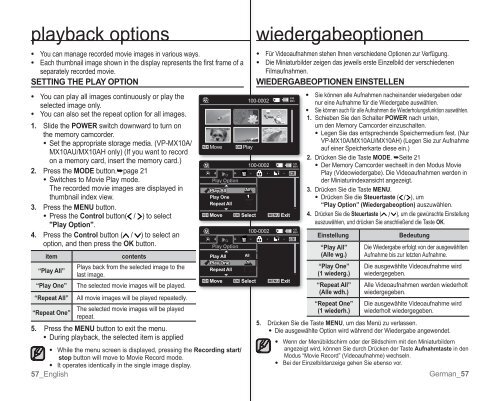Samsung VP-MX10H (VP-MX10H/XEF ) - Manuel de l'utilisateur 5.52 MB, pdf, Anglais, ALLEMAND
Samsung VP-MX10H (VP-MX10H/XEF ) - Manuel de l'utilisateur 5.52 MB, pdf, Anglais, ALLEMAND
Samsung VP-MX10H (VP-MX10H/XEF ) - Manuel de l'utilisateur 5.52 MB, pdf, Anglais, ALLEMAND
You also want an ePaper? Increase the reach of your titles
YUMPU automatically turns print PDFs into web optimized ePapers that Google loves.
playback options<br />
• You can manage recor<strong>de</strong>d movie images in various ways.<br />
• Each thumbnail image shown in the display represents the first frame of a<br />
separately recor<strong>de</strong>d movie.<br />
SETTING THE PLAY OPTION<br />
• You can play all images continuously or play the<br />
selected image only.<br />
• You can also set the repeat option for all images.<br />
1. Sli<strong>de</strong> the POWER switch downward to turn on<br />
the memory camcor<strong>de</strong>r.<br />
• Set the appropriate storage media. (<strong>VP</strong>-MX10A/<br />
MX10AU/MX10AH only) (f you want to record<br />
on a memory card, insert the memory card.)<br />
2. Press the MODE button.➥page 21<br />
• Switches to Movie Play mo<strong>de</strong>.<br />
The recor<strong>de</strong>d movie images are displayed in<br />
thumbnail in<strong>de</strong>x view.<br />
3. Press the MENU button.<br />
• Press the Control button( / ) to select<br />
"Play Option".<br />
4. Press the Control button ( / ) to select an<br />
option, and then press the OK button.<br />
item<br />
“Play All”<br />
“Play One”<br />
“Repeat All”<br />
“Repeat One”<br />
contents<br />
Plays back from the selected image to the<br />
last image.<br />
The selected movie images will be played.<br />
All movie images will be played repeatedly.<br />
The selected movie images will be played<br />
repeat.<br />
5. Press the MENU button to exit the menu.<br />
• During playback, the selected item is applied<br />
Move<br />
Play Option<br />
Play All<br />
Play One<br />
Repeat All<br />
• While the menu screen is displayed, pressing the Recording start/<br />
stop button will move to Movie ecord mo<strong>de</strong>.<br />
• t operates i<strong>de</strong>ntically in the single image display.<br />
57_English<br />
OK Play<br />
100-0002<br />
100-0002<br />
Move OK Select MENU Exit<br />
Play Option<br />
Play All<br />
Play One<br />
Repeat All<br />
100-0002<br />
Move OK Select MENU Exit<br />
wie<strong>de</strong>rgabeoptionen<br />
• Für Vi<strong>de</strong>oaufnahmen stehen hnen verschie<strong>de</strong>ne Optionen zur Verfügung.<br />
• Die Miniaturbil<strong>de</strong>r zeigen das jeweils erste Einzelbild <strong>de</strong>r verschie<strong>de</strong>nen<br />
Filmaufnahmen.<br />
WIEDERGABEOPTIONEN EINSTELLEN<br />
120<br />
MN<br />
120<br />
MN<br />
120<br />
MN<br />
• Sie können alle Aufnahmen nacheinan<strong>de</strong>r wie<strong>de</strong>rgeben o<strong>de</strong>r<br />
nur eine Aufnahme für die Wie<strong>de</strong>rgabe auswhlen.<br />
• Sie können auch für alle Aufnahmen die Wie<strong>de</strong>rholungsfunktion auswhlen.<br />
1. Schieben Sie <strong>de</strong>n Schalter POWER nach unten,<br />
um <strong>de</strong>n Memory Camcor<strong>de</strong>r einzuschalten.<br />
• Legen Sie das entsprechen<strong>de</strong> Speichermedium fest. (Nur<br />
<strong>VP</strong>-MX10A/MX10AU/MX10AH) (Legen Sie zur Aufnahme<br />
auf einer Speicherkarte diese ein.)<br />
2. Drücken Sie die Taste MODE. ➥Seite 21<br />
• Der Memory Camcor<strong>de</strong>r wechselt in <strong>de</strong>n Modus Movie<br />
Play (Vi<strong>de</strong>owie<strong>de</strong>rgabe). Die Vi<strong>de</strong>oaufnahmen wer<strong>de</strong>n in<br />
<strong>de</strong>r Miniaturin<strong>de</strong>xansicht angezeigt.<br />
3. Drücken Sie die Taste MENU.<br />
• Drücken Sie die Steuertaste ( ), um<br />
“Play Option” (Wie<strong>de</strong>rgabeoption) auszuwhlen.<br />
4. Drücken Sie die Steuertaste ( ), um die gewünschte Einstellung<br />
auszuwhlen, und drücken Sie anschließend die Taste OK.<br />
Einstellung<br />
“Play All”<br />
(Alle wg.)<br />
“Play One”<br />
(1 wie<strong>de</strong>rg.)<br />
“Repeat All”<br />
(Alle wdh.)<br />
“Repeat One”<br />
(1 wie<strong>de</strong>rh.)<br />
Be<strong>de</strong>utung<br />
Die Wie<strong>de</strong>rgabe erfolgt von <strong>de</strong>r ausgewhlten<br />
Aufnahme bis zur letzten Aufnahme.<br />
Die ausgewhlte Vi<strong>de</strong>oaufnahme wird<br />
wie<strong>de</strong>rgegeben.<br />
Alle Vi<strong>de</strong>oaufnahmen wer<strong>de</strong>n wie<strong>de</strong>rholt<br />
wie<strong>de</strong>rgegeben.<br />
Die ausgewhlte Vi<strong>de</strong>oaufnahme wird<br />
wie<strong>de</strong>rholt wie<strong>de</strong>rgegeben.<br />
5. Drücken Sie die Taste MENU, um das Menü zu verlassen.<br />
• Die ausgewhlte Option wird whrend <strong>de</strong>r Wie<strong>de</strong>rgabe angewen<strong>de</strong>t.<br />
• Wenn <strong>de</strong>r Menübildschirm o<strong>de</strong>r <strong>de</strong>r Bildschirm mit <strong>de</strong>n Miniaturbil<strong>de</strong>rn<br />
angezeigt wird, können Sie durch Drücken <strong>de</strong>r Taste Aufnahmtaste in <strong>de</strong>n<br />
Modus “Movie ecord” (Vi<strong>de</strong>oaufnahme) wechseln.<br />
• Bei <strong>de</strong>r Einzelbildanzeige gehen Sie ebenso vor.<br />
erman_57