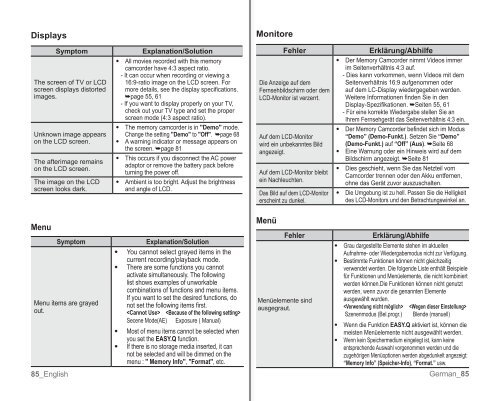Samsung VP-MX10H (VP-MX10H/XEF ) - Manuel de l'utilisateur 5.52 MB, pdf, Anglais, ALLEMAND
Samsung VP-MX10H (VP-MX10H/XEF ) - Manuel de l'utilisateur 5.52 MB, pdf, Anglais, ALLEMAND
Samsung VP-MX10H (VP-MX10H/XEF ) - Manuel de l'utilisateur 5.52 MB, pdf, Anglais, ALLEMAND
You also want an ePaper? Increase the reach of your titles
YUMPU automatically turns print PDFs into web optimized ePapers that Google loves.
Displays<br />
Symptom<br />
The screen of TV or LCD<br />
screen displays distorted<br />
images.<br />
Unknown image appears<br />
on the LCD screen.<br />
The afterimage remains<br />
on the LCD screen.<br />
The image on the LCD<br />
screen looks dark.<br />
Explanation/Solution<br />
• All movies recor<strong>de</strong>d with this memory<br />
camcor<strong>de</strong>r have 4:3 aspect ratio.<br />
- t can occur when recording or viewing a<br />
16:9-ratio image on the LCD screen. For<br />
more <strong>de</strong>tails, see the display specifi cations.<br />
➥page 55, 61<br />
- f you want to display properly on your TV,<br />
check out your TV type and set the proper<br />
screen mo<strong>de</strong> (4:3 aspect ratio).<br />
• The memory camcor<strong>de</strong>r is in "Demo" mo<strong>de</strong>.<br />
Change the setting "Demo" to "Off". ➥page 68<br />
• A warning indicator or message appears on<br />
the screen. ➥page 81<br />
• This occurs if you disconnect the AC power<br />
adaptor or remove the battery pack before<br />
turning the power off.<br />
• Ambient is too bright. Adjust the brightness<br />
and angle of LCD.<br />
Monitore<br />
Fehler<br />
Die Anzeige auf <strong>de</strong>m<br />
Fernsehbildschirm o<strong>de</strong>r <strong>de</strong>m<br />
LCD-Monitor ist verzerrt.<br />
Auf <strong>de</strong>m LCD-Monitor<br />
wird ein unbekanntes Bild<br />
angezeigt.<br />
Auf <strong>de</strong>m LCD-Monitor bleibt<br />
ein Nachleuchten.<br />
Das Bild auf <strong>de</strong>m LCD-Monitor<br />
erscheint zu dunkel.<br />
Erklärung/Abhilfe<br />
• Der Memory Camcor<strong>de</strong>r nimmt Vi<strong>de</strong>os immer<br />
im Seitenverhltnis 4:3 auf.<br />
- Dies kann vorkommen, wenn Vi<strong>de</strong>os mit <strong>de</strong>m<br />
Seitenverhltnis 16:9 aufgenommen o<strong>de</strong>r<br />
auf <strong>de</strong>m LC-Display wie<strong>de</strong>rgegeben wer<strong>de</strong>n.<br />
Weitere Informationen fi n<strong>de</strong>n Sie in <strong>de</strong>n<br />
Display-Spezifi kationen. ➥Seiten 55, 61<br />
- Für eine korrekte Wie<strong>de</strong>rgabe stellen Sie an<br />
hrem Fernsehgert das Seitenverhltnis 4:3 ein.<br />
• Der Memory Camcor<strong>de</strong>r befin<strong>de</strong>t sich im Modus<br />
“Demo” (Demo-Funkt.). Setzen Sie “Demo”<br />
(Demo-Funkt.) auf “Off” (Aus). ➥Seite 68<br />
• Eine Warnung o<strong>de</strong>r ein Hinweis wird auf <strong>de</strong>m<br />
Bildschirm angezeigt. ➥Seite 81<br />
• Dies geschieht, wenn Sie das Netzteil vom<br />
Camcor<strong>de</strong>r trennen o<strong>de</strong>r <strong>de</strong>n Akku entfernen,<br />
ohne das ert zuvor auszuschalten.<br />
• Die Umgebung ist zu hell. Passen Sie die Helligkeit<br />
<strong>de</strong>s LCD-Monitors und <strong>de</strong>n Betrachtungswinkel an.<br />
Menu<br />
85_English<br />
Symptom<br />
Menu items are grayed<br />
out.<br />
Explanation/Solution<br />
• You cannot select grayed items in the<br />
current recording/playback mo<strong>de</strong>.<br />
• There are some functions you cannot<br />
activate simultaneously. The following<br />
list shows examples of unworkable<br />
combinations of functions and menu items.<br />
f you want to set the <strong>de</strong>sired functions, do<br />
not set the following items first.<br />
<br />
Secene Mo<strong>de</strong>(AE) Exposure ( Manual)<br />
• Most of menu items cannot be selected when<br />
you set the EASY.Q function.<br />
• f there is no storage media inserted, it can<br />
not be selected and will be dimmed on the<br />
menu : " Memory Info", "Format", etc.<br />
Menü<br />
Fehler<br />
Menüelemente sind<br />
ausgegraut.<br />
Erklärung/Abhilfe<br />
• rau dargestellte Elemente stehen im aktuellen<br />
Aufnahme- o<strong>de</strong>r Wie<strong>de</strong>rgabemodus nicht zur Verfügung.<br />
• Bestimmte Funktionen können nicht gleichzeitig<br />
verwen<strong>de</strong>t wer<strong>de</strong>n. Die folgen<strong>de</strong> Liste enthlt Beispiele<br />
für Funktionen und Menüelemente, die nicht kombiniert<br />
wer<strong>de</strong>n können.Die Funktionen können nicht genutzt<br />
wer<strong>de</strong>n, wenn zuvor die genannten Elemente<br />
ausgewhlt wur<strong>de</strong>n.<br />
<br />
Szenenmodus (Bel.progr.) Blen<strong>de</strong> (manuell)<br />
• Wenn die Funktion EASY.Q aktiviert ist, können die<br />
meisten Menüelemente nicht ausgewhlt wer<strong>de</strong>n.<br />
• Wenn kein Speichermedium eingelegt ist, kann keine<br />
entsprechen<strong>de</strong> Auswahl vorgenommen wer<strong>de</strong>n und die<br />
zugehörigen Menüoptionen wer<strong>de</strong>n abgedunkelt angezeigt:<br />
“Memory Info” (Speicher-Info), “Format.” usw.<br />
erman_85