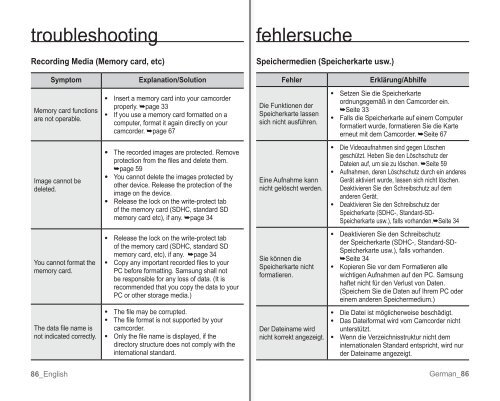Samsung VP-MX10H (VP-MX10H/XEF ) - Manuel de l'utilisateur 5.52 MB, pdf, Anglais, ALLEMAND
Samsung VP-MX10H (VP-MX10H/XEF ) - Manuel de l'utilisateur 5.52 MB, pdf, Anglais, ALLEMAND
Samsung VP-MX10H (VP-MX10H/XEF ) - Manuel de l'utilisateur 5.52 MB, pdf, Anglais, ALLEMAND
Create successful ePaper yourself
Turn your PDF publications into a flip-book with our unique Google optimized e-Paper software.
troubleshooting<br />
Recording Media (Memory card, etc)<br />
Symptom<br />
Memory card functions<br />
are not operable.<br />
mage cannot be<br />
<strong>de</strong>leted.<br />
You cannot format the<br />
memory card.<br />
The data file name is<br />
not indicated correctly.<br />
86_English<br />
Explanation/Solution<br />
• nsert a memory card into your camcor<strong>de</strong>r<br />
properly. ➥page 33<br />
• f you use a memory card formatted on a<br />
computer, format it again directly on your<br />
camcor<strong>de</strong>r. ➥page 67<br />
• The recor<strong>de</strong>d images are protected. emove<br />
protection from the files and <strong>de</strong>lete them.<br />
➥page 59<br />
• You cannot <strong>de</strong>lete the images protected by<br />
other <strong>de</strong>vice. elease the protection of the<br />
image on the <strong>de</strong>vice.<br />
• elease the lock on the write-protect tab<br />
of the memory card (SDHC, standard SD<br />
memory card etc), if any. ➥page 34<br />
• elease the lock on the write-protect tab<br />
of the memory card (SDHC, standard SD<br />
memory card, etc), if any. ➥page 34<br />
• Copy any important recor<strong>de</strong>d files to your<br />
PC before formatting. <strong>Samsung</strong> shall not<br />
be responsible for any loss of data. (t is<br />
recommen<strong>de</strong>d that you copy the data to your<br />
PC or other storage media.)<br />
•<br />
•<br />
The file may be corrupted.<br />
The file format is not supported by your<br />
camcor<strong>de</strong>r.<br />
Only the file name is displayed, if the<br />
directory structure does not comply with the<br />
international standard.<br />
•<br />
fehlersuche<br />
Speichermedien (Speicherkarte usw.)<br />
Fehler<br />
Die Funktionen <strong>de</strong>r<br />
Speicherkarte lassen<br />
sich nicht ausführen.<br />
Eine Aufnahme kann<br />
nicht gelöscht wer<strong>de</strong>n.<br />
Sie können die<br />
Speicherkarte nicht<br />
formatieren.<br />
Der Dateiname wird<br />
nicht korrekt angezeigt.<br />
Erklärung/Abhilfe<br />
• Setzen Sie die Speicherkarte<br />
ordnungsgemß in <strong>de</strong>n Camcor<strong>de</strong>r ein.<br />
➥Seite 33<br />
• Falls die Speicherkarte auf einem Computer<br />
formatiert wur<strong>de</strong>, formatieren Sie die Karte<br />
erneut mit <strong>de</strong>m Camcor<strong>de</strong>r. ➥Seite 67<br />
• Die Vi<strong>de</strong>oaufnahmen sind gegen Löschen<br />
geschützt. Heben Sie <strong>de</strong>n Löschschutz <strong>de</strong>r<br />
Dateien auf, um sie zu löschen. ➥Seite 59<br />
• Aufnahmen, <strong>de</strong>ren Löschschutz durch ein an<strong>de</strong>res<br />
ert aktiviert wur<strong>de</strong>, lassen sich nicht löschen.<br />
Deaktivieren Sie <strong>de</strong>n Schreibschutz auf <strong>de</strong>m<br />
an<strong>de</strong>ren ert.<br />
• Deaktivieren Sie <strong>de</strong>n Schreibschutz <strong>de</strong>r<br />
Speicherkarte (SDHC-, Standard-SD-<br />
Speicherkarte usw.), falls vorhan<strong>de</strong>n.➥Seite 34<br />
• Deaktivieren Sie <strong>de</strong>n Schreibschutz<br />
<strong>de</strong>r Speicherkarte (SDHC-, Standard-SD-<br />
Speicherkarte usw.), falls vorhan<strong>de</strong>n.<br />
➥Seite 34<br />
• Kopieren Sie vor <strong>de</strong>m Formatieren alle<br />
wichtigen Aufnahmen auf <strong>de</strong>n PC. <strong>Samsung</strong><br />
haftet nicht für <strong>de</strong>n Verlust von Daten.<br />
(Speichern Sie die Daten auf hrem PC o<strong>de</strong>r<br />
einem an<strong>de</strong>ren Speichermedium.)<br />
•<br />
•<br />
•<br />
Die Datei ist möglicherweise beschdigt.<br />
Das Dateiformat wird vom Camcor<strong>de</strong>r nicht<br />
unterstützt.<br />
Wenn die Verzeichnisstruktur nicht <strong>de</strong>m<br />
internationalen Standard entspricht, wird nur<br />
<strong>de</strong>r Dateiname angezeigt.<br />
erman_86