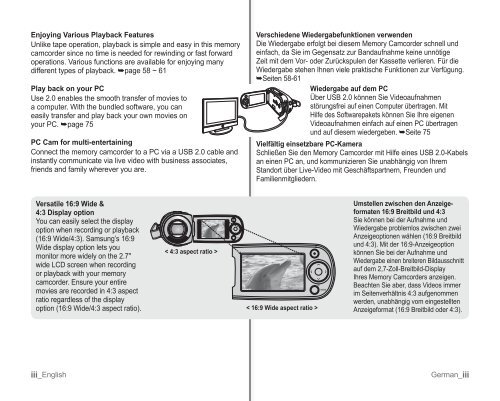Samsung VP-MX10H (VP-MX10H/XEF ) - Manuel de l'utilisateur 5.52 MB, pdf, Anglais, ALLEMAND
Samsung VP-MX10H (VP-MX10H/XEF ) - Manuel de l'utilisateur 5.52 MB, pdf, Anglais, ALLEMAND
Samsung VP-MX10H (VP-MX10H/XEF ) - Manuel de l'utilisateur 5.52 MB, pdf, Anglais, ALLEMAND
Create successful ePaper yourself
Turn your PDF publications into a flip-book with our unique Google optimized e-Paper software.
Enjoying Various Playback Features<br />
Unlike tape operation, playback is simple and easy in this memory<br />
camcor<strong>de</strong>r since no time is nee<strong>de</strong>d for rewinding or fast forward<br />
operations. Various functions are available for enjoying many<br />
different types of playback. ➥page 58 ~ 61<br />
Play back on your PC<br />
Use 2.0 enables the smooth transfer of movies to<br />
a computer. With the bundled software, you can<br />
easily transfer and play back your own movies on<br />
your PC. ➥page 75<br />
PC Cam for multi-entertaining<br />
Connect the memory camcor<strong>de</strong>r to a PC via a USB 2.0 cable and<br />
instantly communicate via live vi<strong>de</strong>o with business associates,<br />
friends and family wherever you are.<br />
Verschie<strong>de</strong>ne Wie<strong>de</strong>rgabefunktionen verwen<strong>de</strong>n<br />
Die Wie<strong>de</strong>rgabe erfolgt bei diesem Memory Camcor<strong>de</strong>r schnell und<br />
einfach, da Sie im egensatz zur Bandaufnahme keine unnötige<br />
Zeit mit <strong>de</strong>m Vor- o<strong>de</strong>r Zurückspulen <strong>de</strong>r Kassette verlieren. Für die<br />
Wie<strong>de</strong>rgabe stehen hnen viele praktische Funktionen zur Verfügung.<br />
➥Seiten 58-61<br />
Wie<strong>de</strong>rgabe auf <strong>de</strong>m PC<br />
Über USB 2.0 können Sie Vi<strong>de</strong>oaufnahmen<br />
störungsfrei auf einen Computer übertragen. Mit<br />
Hilfe <strong>de</strong>s Softwarepakets können Sie hre eigenen<br />
Vi<strong>de</strong>oaufnahmen einfach auf einen PC übertragen<br />
und auf diesem wie<strong>de</strong>rgeben. ➥Seite 75<br />
Vielfältig einsetzbare PC-Kamera<br />
Schließen Sie <strong>de</strong>n Memory Camcor<strong>de</strong>r mit Hilfe eines USB 2.0-Kabels<br />
an einen PC an, und kommunizieren Sie unabhngig von hrem<br />
Standort über Live-Vi<strong>de</strong>o mit eschftspartnern, Freun<strong>de</strong>n und<br />
Familienmitglie<strong>de</strong>rn.<br />
Versatile 16:9 Wi<strong>de</strong> &<br />
4:3 Display option<br />
You can easily select the display<br />
option when recording or playback<br />
(16:9 Wi<strong>de</strong>/4:3). <strong>Samsung</strong>’s 16:9<br />
Wi<strong>de</strong> display option lets you<br />
monitor more wi<strong>de</strong>ly on the 2.7"<br />
wi<strong>de</strong> LCD screen when recording<br />
or playback with your memory<br />
camcor<strong>de</strong>r. Ensure your entire<br />
movies are recor<strong>de</strong>d in 4:3 aspect<br />
ratio regardless of the display<br />
option (16:9 Wi<strong>de</strong>/4:3 aspect ratio).<br />
< 4:3 aspect ratio ><br />
< 16:9 Wi<strong>de</strong> aspect ratio ><br />
Umstellen zwischen <strong>de</strong>n Anzeigeformaten<br />
16:9 Breitbild und 4:3<br />
Sie können bei <strong>de</strong>r Aufnahme und<br />
Wie<strong>de</strong>rgabe problemlos zwischen zwei<br />
Anzeigeoptionen whlen (16:9 Breitbild<br />
und 4:3). Mit <strong>de</strong>r 16:9-Anzeigeoption<br />
können Sie bei <strong>de</strong>r Aufnahme und<br />
Wie<strong>de</strong>rgabe einen breiteren Bildausschnitt<br />
auf <strong>de</strong>m 2,7-Zoll-Breitbild-Display<br />
hres Memory Camcor<strong>de</strong>rs anzeigen.<br />
Beachten Sie aber, dass Vi<strong>de</strong>os immer<br />
im Seitenverhltnis 4:3 aufgenommen<br />
wer<strong>de</strong>n, unabhngig vom eingestellten<br />
Anzeigeformat (16:9 Breitbild o<strong>de</strong>r 4:3).<br />
iii_English<br />
erman_iii