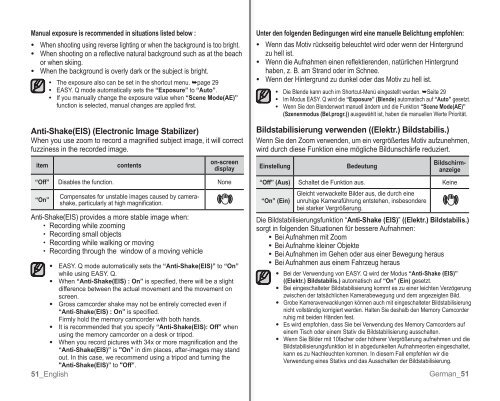Samsung VP-MX10H (VP-MX10H/XEF ) - Manuel de l'utilisateur 5.52 MB, pdf, Anglais, ALLEMAND
Samsung VP-MX10H (VP-MX10H/XEF ) - Manuel de l'utilisateur 5.52 MB, pdf, Anglais, ALLEMAND
Samsung VP-MX10H (VP-MX10H/XEF ) - Manuel de l'utilisateur 5.52 MB, pdf, Anglais, ALLEMAND
Create successful ePaper yourself
Turn your PDF publications into a flip-book with our unique Google optimized e-Paper software.
Manual exposure is recommen<strong>de</strong>d in situations listed below :<br />
•<br />
•<br />
•<br />
When shooting using reverse lighting or when the background is too bright.<br />
When shooting on a reflective natural background such as at the beach<br />
or when skiing.<br />
When the background is overly dark or the subject is bright.<br />
Anti-Shake(EIS) (Electronic Image Stabilizer)<br />
When you use zoom to record a magnified subject image, it will correct<br />
fuzziness in the recor<strong>de</strong>d image.<br />
item<br />
contents<br />
on-screen<br />
display<br />
“Off” Disables the function. None<br />
“On”<br />
•<br />
•<br />
•<br />
The exposure also can be set in the shortcut menu. ➥page 29<br />
EASY. Q mo<strong>de</strong> automatically sets the “Exposure” to “Auto”.<br />
If you manually change the exposure value when “Scene Mo<strong>de</strong>(AE)”<br />
function is selected, manual changes are applied fi rst.<br />
Compensates for unstable images caused by camerashake,<br />
particularly at high magnification.<br />
Anti-Shake(ES) provi<strong>de</strong>s a more stable image when:<br />
• ecording while zooming<br />
• ecording small objects<br />
• ecording while walking or moving<br />
• ecording through the window of a moving vehicle<br />
• EASY. Q mo<strong>de</strong> automatically sets the “Anti-Shake(EIS)” to “On”<br />
while using EASY. Q.<br />
• When “Anti-Shake(EIS) : On” is specified, there will be a slight<br />
difference between the actual movement and the movement on<br />
screen.<br />
• ross camcor<strong>de</strong>r shake may not be entirely corrected even if<br />
“Anti-Shake(EIS) : On” is specified.<br />
Firmly hold the memory camcor<strong>de</strong>r with both hands.<br />
• t is recommen<strong>de</strong>d that you specify “Anti-Shake(EIS): Off” when<br />
using the memory camcor<strong>de</strong>r on a <strong>de</strong>sk or tripod.<br />
• When you record pictures with 34x or more magnifi cation and the<br />
“Anti-Shake(EIS)” is "On” in dim places, after-images may stand<br />
out. n this case, we recommend using a tripod and turning the<br />
"Anti-Shake(EIS)” to "Off”.<br />
51_English<br />
Unter <strong>de</strong>n folgen<strong>de</strong>n Bedingungen wird eine manuelle Belichtung empfohlen:<br />
• Wenn das Motiv rückseitig beleuchtet wird o<strong>de</strong>r wenn <strong>de</strong>r Hintergrund<br />
zu hell ist.<br />
• Wenn die Aufnahmen einen reflektieren<strong>de</strong>n, natürlichen Hintergrund<br />
haben, z. B. am Strand o<strong>de</strong>r im Schnee.<br />
• Wenn <strong>de</strong>r Hintergrund zu dunkel o<strong>de</strong>r das Motiv zu hell ist.<br />
•<br />
•<br />
•<br />
Bildstabilisierung verwen<strong>de</strong>n ((Elektr.) Bildstabilis.)<br />
Wenn Sie <strong>de</strong>n Zoom verwen<strong>de</strong>n, um ein vergrößertes Motiv aufzunehmen,<br />
wird durch diese Funktion eine mögliche Bildunschrfe reduziert.<br />
Einstellung<br />
Be<strong>de</strong>utung<br />
Bildschirmanzeige<br />
“Off” (Aus) Schaltet die Funktion aus. Keine<br />
“On” (Ein)<br />
Die Blen<strong>de</strong> kann auch im Shortcut-Menü eingestellt wer<strong>de</strong>n. ➥Seite 29<br />
m Modus EASY. Q wird die “Exposure” (Blen<strong>de</strong>) automatisch auf “Auto” gesetzt.<br />
Wenn Sie <strong>de</strong>n Blen<strong>de</strong>nwert manuell n<strong>de</strong>rn und die Funktion “Scene Mo<strong>de</strong>(AE)”<br />
(Szenenmodus (Bel.progr.)) ausgewhlt ist, haben die manuellen Werte Prioritt.<br />
leicht verwackelte Bil<strong>de</strong>r aus, die durch eine<br />
unruhige Kameraführung entstehen, insbeson<strong>de</strong>re<br />
bei starker Vergrößerung.<br />
Die Bildstabilisierungsfunktion “Anti-Shake (EIS)” ((Elektr.) Bildstabilis.)<br />
sorgt in folgen<strong>de</strong>n Situationen für bessere Aufnahmen:<br />
• Bei Aufnahmen mit Zoom<br />
• Bei Aufnahme kleiner Objekte<br />
• Bei Aufnahmen im ehen o<strong>de</strong>r aus einer Bewegung heraus<br />
• Bei Aufnahmen aus einem Fahrzeug heraus<br />
• Bei <strong>de</strong>r Verwendung von EASY. Q wird <strong>de</strong>r Modus “Anti-Shake (EIS)”<br />
((Elektr.) Bildstabilis.) automatisch auf “On” (Ein) gesetzt.<br />
• Bei eingeschalteter Bildstabilisierung kommt es zu einer leichten Verzögerung<br />
zwischen <strong>de</strong>r tatschlichen Kamerabewegung und <strong>de</strong>m angezeigten Bild.<br />
• robe Kameraverwacklungen können auch mit eingeschalteter Bildstabilisierung<br />
nicht vollstndig korrigiert wer<strong>de</strong>n. Halten Sie <strong>de</strong>shalb <strong>de</strong>n Memory Camcor<strong>de</strong>r<br />
ruhig mit bei<strong>de</strong>n Hn<strong>de</strong>n fest.<br />
• Es wird empfohlen, dass Sie bei Verwendung <strong>de</strong>s Memory Camcor<strong>de</strong>rs auf<br />
einem Tisch o<strong>de</strong>r einem Stativ die Bildstabilisierung ausschalten.<br />
• Wenn Sie Bil<strong>de</strong>r mit 10facher o<strong>de</strong>r höherer Vergrößerung aufnehmen und die<br />
Bildstabilisierungsfunktion ist in abgedunkelten Aufnahmeorten eingeschaltet,<br />
kann es zu Nachleuchten kommen. n diesem Fall empfehlen wir die<br />
Verwendung eines Stativs und das Ausschalten <strong>de</strong>r Bildstabilisierung.<br />
erman_51