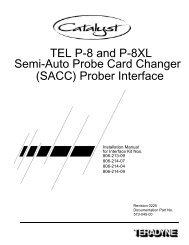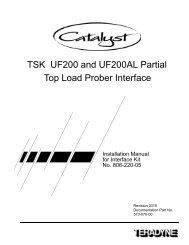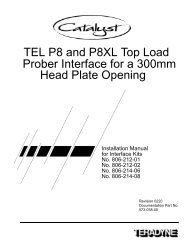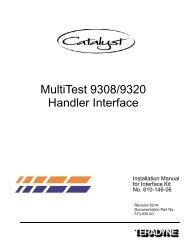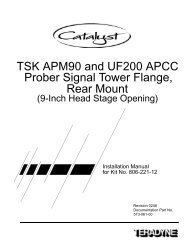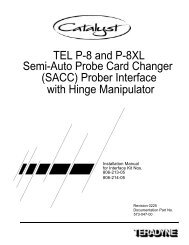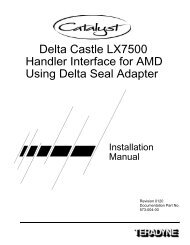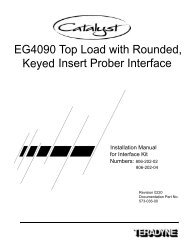Catalyst Sun Blade Computer Upgrade Manual - Zzybot.net
Catalyst Sun Blade Computer Upgrade Manual - Zzybot.net
Catalyst Sun Blade Computer Upgrade Manual - Zzybot.net
You also want an ePaper? Increase the reach of your titles
YUMPU automatically turns print PDFs into web optimized ePapers that Google loves.
9) Disconnect cable 804-182-00 from Ether<strong>net</strong> port 1 or 2 on the CPU-24.!CautionFor all steps in this section, use a static strap.Removing the Force CPU-24Move the Power Board AssemblyThis section describes how to remove the CPU-24.This section is composedof the following subsections:• Move the Power Board Assembly on page 7• Remove the Boards on page 7• Remove the ELMA Card Cage on page 7• Remove the Mounting Brackets on page 8• Remove the 807-243-01 Cable on page 8• Mount the Shorting Plug on page 8• Reconnect the Power Board Assembly on page 8Disconnect the user power board assembly (879-958-00) from the modulemounting cage and move it to the side to allow space for removing the cardcage.Remove the BoardsOn the service side, remove all the boards in the ELMA card cage.Remove the ELMA Card Cage1) Disconnect the cables that connect to the user power board assembly(879-958-00).2) Disconnect the power cable from the rear of the ELMA card cage andremove it from the system.3) Disconnect the environmental monitor cable (807-243-01) from the rearof the ELMA card cage.4) Loosen the two captive screws securing the user computer interface plateto the mainframe using a long-handled phillips screwdriver.5) Relocate or temporarily disconnect an remaining cables that mightinterfere with removing the ELMA card cage.6) Clearly label the cables before removing them to simplify theirre-installation.<strong>Catalyst</strong> <strong>Sun</strong> <strong>Blade</strong> <strong>Computer</strong> <strong>Upgrade</strong> <strong>Manual</strong> 11