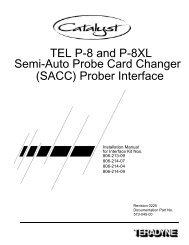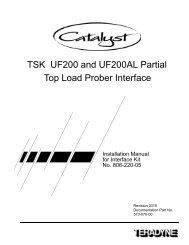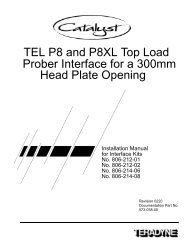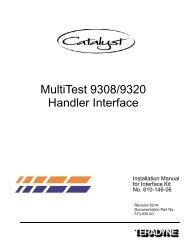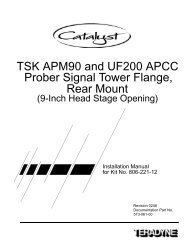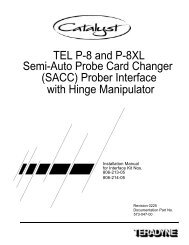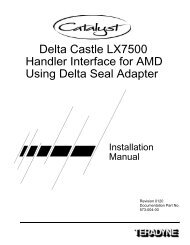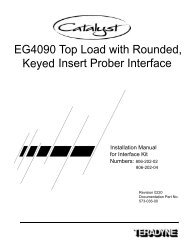Catalyst Sun Blade Computer Upgrade Manual - Zzybot.net
Catalyst Sun Blade Computer Upgrade Manual - Zzybot.net
Catalyst Sun Blade Computer Upgrade Manual - Zzybot.net
Create successful ePaper yourself
Turn your PDF publications into a flip-book with our unique Google optimized e-Paper software.
Install the MonitorsMonitor #1Monitor #2MonitorPower CablesAnthro Cart ShelfMonitorVideoCablesPower StripLeft Video Output(Monitor #1)Cable Bundle to Test System(Power cable, serial cable,Ether<strong>net</strong> cable(s))Power CableRight Video Output(Monitor #2)AC Power Cord<strong>Sun</strong> <strong>Blade</strong> 1500 User <strong>Computer</strong>1) Lift the monitors onto the Anthro cart top shelf.WarningTwo people should lift the monitor(s) onto the Anthro cart to avoidinjury.2) Connect the power cords from the monitors to the outlet strip on theAnthro cart.3) Connect the 13W3F to HD15 (VGA) adaptor cable (425-436-00) to thevideo cable on monitor #1.4) If present, connect the HD15 (VGA) end of the HD15-DV1 monitor cable(361-730-00) to the second video input on the back of monitor #2.5) Press the input selector button on the front panel of monitor #1 to “1”.6) Press the input selector button on the front panel of monitor #2 to “2”.<strong>Catalyst</strong> <strong>Sun</strong> <strong>Blade</strong> <strong>Computer</strong> <strong>Upgrade</strong> <strong>Manual</strong> 49