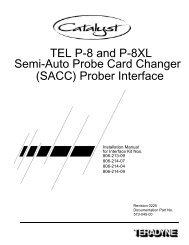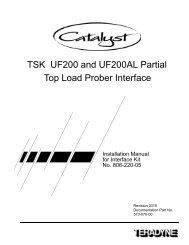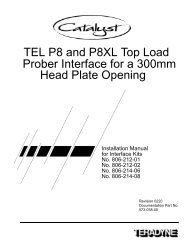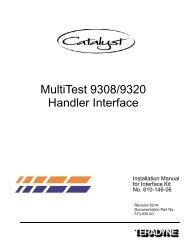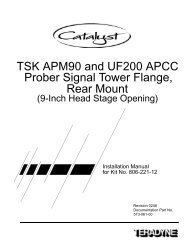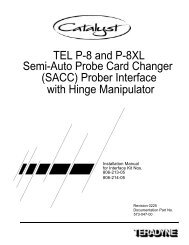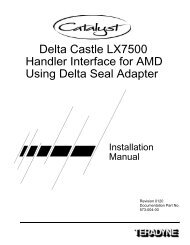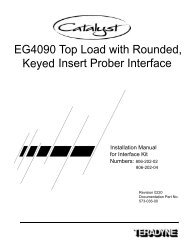Catalyst Sun Blade Computer Upgrade Manual - Zzybot.net
Catalyst Sun Blade Computer Upgrade Manual - Zzybot.net
Catalyst Sun Blade Computer Upgrade Manual - Zzybot.net
Create successful ePaper yourself
Turn your PDF publications into a flip-book with our unique Google optimized e-Paper software.
5) Using a Phillips head screwdriver, remove the captive screws from PCIslots 1, 2, 3 and 4. See the figure PCI Card Screws.CaptiveScrews (x4)PCI Card ScrewsTransfer the PCI Cards1) Remove the GPIB card (425-432-00) from PCI slot 2 in the Ultra 10/60.If the card is keyed with two notches in the insertion blade, it is a“Universal” PCI card and must be installed in PCI slot 2 in the <strong>Sun</strong> <strong>Blade</strong>2500. If the card is keyed with one notch in the insertion blade, it is a “5V”PCI card and must be installed in PCI slot 4 in the <strong>Sun</strong> <strong>Blade</strong> 2500. Thereis no change in performance between the two types of GPIB PCI cards.2) Remove the RS232 expansion card (425-462-00) from PCI slot 1 in theUltra 10/60 and install in PCI slot 3 in the <strong>Sun</strong> <strong>Blade</strong> 2500.3) Remove the BIF card (949-823-01) from PCI slot 3 of the Ultra 10/60 andinstall in PCI slot 1 in the <strong>Sun</strong> <strong>Blade</strong> 2500.4) Using a Phillips head screwdriver, reinstall the captive screws for PCIslots 1, 2, 3 and 4.5) Following SUN’s included instructions, reinstall the PCI card brace andreinstall the <strong>Sun</strong> <strong>Blade</strong> 2500’s side cover.<strong>Catalyst</strong> <strong>Sun</strong> <strong>Blade</strong> <strong>Computer</strong> <strong>Upgrade</strong> <strong>Manual</strong> 21