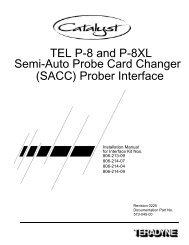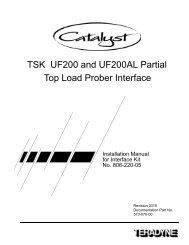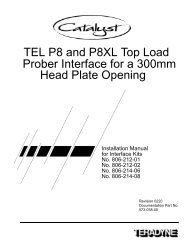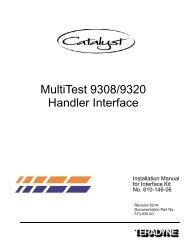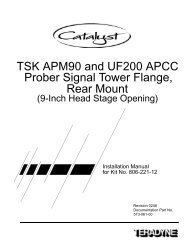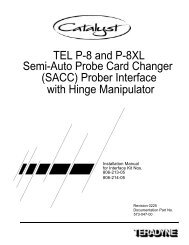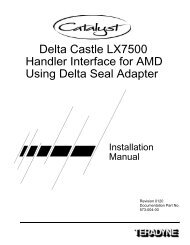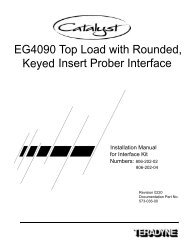Catalyst Sun Blade Computer Upgrade Manual - Zzybot.net
Catalyst Sun Blade Computer Upgrade Manual - Zzybot.net
Catalyst Sun Blade Computer Upgrade Manual - Zzybot.net
You also want an ePaper? Increase the reach of your titles
YUMPU automatically turns print PDFs into web optimized ePapers that Google loves.
Changing a <strong>Catalyst</strong> Test System's Network ConfigurationThis topic describes how to change the <strong>net</strong>work configuration of test systemsrunning the Solaris 8 operating system. There are two different processes tobe followed, depending on if the system's user computer acts as an NIS masteror as an NIS client:This section describes how to change a system's <strong>net</strong>work configuration.During the configuration change, both user and test computer must be bootedand idle and IMAGE must not be running.1) Log in to the user computer as root.2) Enter the following to open a command shell and launch thechange_sys_name script:csh/usr/teradyne/sst/bin/change_sys_name3) Follow the script's prompts and enter the new host names and IP addressesfor the user and test computers.!CautionDo not reboot the system if its domain name or NIS master's hostname isto be changed.4) Enter the following to launch the configure_nis script on the usercomputer:/usr/teradyne/sst/bin/configure_nis5) Follow the script's prompts and enter the NIS master's hostname anddomain name information.6) Enter the following to open a serial connection to the test computer:tip hardwire7) Strike the return key to get a login prompt and log in to the test computeras root.8) Enter the following to open a command shell and launch the configure_nisscript on the test computer:csh/usr/teradyne/sst/bin/configure_nis9) Follow the script's prompts and enter the NIS master's hostname anddomain name information.10) Log out of the test computer and close the serial connection by striking the~. keys.11) Reboot the system to allow the changes to take effect and confirm thechanges.<strong>Catalyst</strong> <strong>Sun</strong> <strong>Blade</strong> <strong>Computer</strong> <strong>Upgrade</strong> <strong>Manual</strong> 53