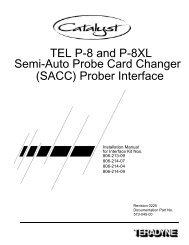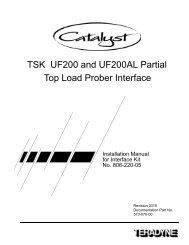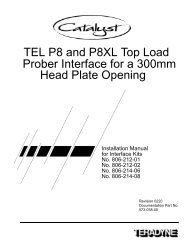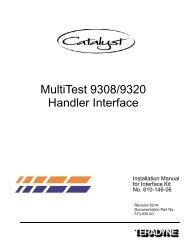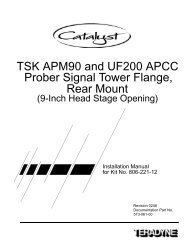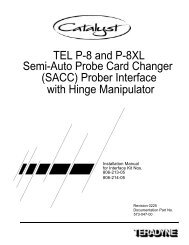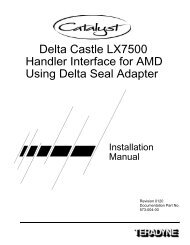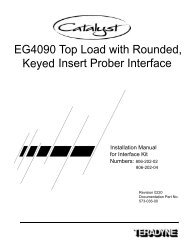Catalyst Sun Blade Computer Upgrade Manual - Zzybot.net
Catalyst Sun Blade Computer Upgrade Manual - Zzybot.net
Catalyst Sun Blade Computer Upgrade Manual - Zzybot.net
You also want an ePaper? Increase the reach of your titles
YUMPU automatically turns print PDFs into web optimized ePapers that Google loves.
3) Remove the upper retaining bracket from the sled by lifting up theplunger. See the figure Sled and Hardware.PlungerUpper Retaining BracketFront RetainingBracketFront Retaining BracketNut (470-353-03)SledLower Retaining Bracket#10-32 Screws (x2)(Not Shown)Sled and Hardware4) Remove the two #10-32 screws (470-296-01) from the lower computerretaining bracket. The screws are accessible from underneath the sled. Seethe figure Sled and Hardware.5) Remove the lower retaining bracket from the sled.6) Loosen the front retaining bracket nut(470-353-03). The nut is accessible from the underside of the sled. See thefigure Sled and Hardware.7) Extend the front bracket to facilitate removal of the Ultra 10/60 testcomputer. See the figure Sled and Hardware.8) Remove the Ultra 10/60 test computer from the sled and place on a staticfree surface.<strong>Catalyst</strong> <strong>Sun</strong> <strong>Blade</strong> <strong>Computer</strong> <strong>Upgrade</strong> <strong>Manual</strong> 15