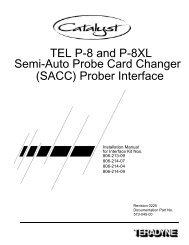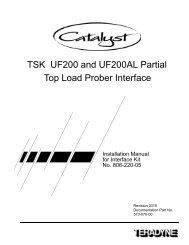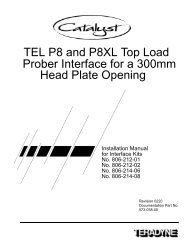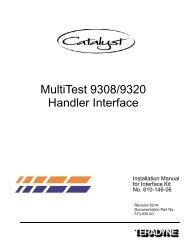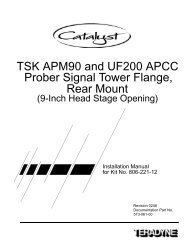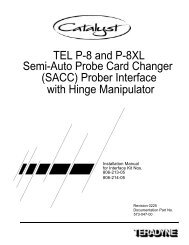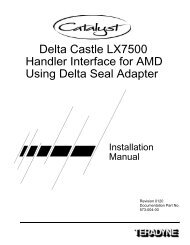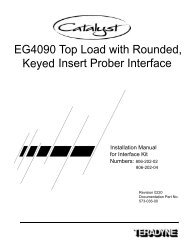Catalyst Sun Blade Computer Upgrade Manual - Zzybot.net
Catalyst Sun Blade Computer Upgrade Manual - Zzybot.net
Catalyst Sun Blade Computer Upgrade Manual - Zzybot.net
Create successful ePaper yourself
Turn your PDF publications into a flip-book with our unique Google optimized e-Paper software.
Removing the Ultra 10/60 Test <strong>Computer</strong> and HardwareDisconnect the Ultra 10/60 CablesBefore installing the <strong>Sun</strong> <strong>Blade</strong> 2500 test computer, remove the Ultra 10/60test computer as described in the following sections:• Disconnect the Ultra 10/60 Cables• Remove the Ultra 10/60 Test <strong>Computer</strong>• Remove the Ultra 10/60 Mounting SledThis section describes how to disconnect and/or remove cables from theoperator side of the Ultra 10/60 test computer. Since the <strong>Sun</strong> <strong>Blade</strong> 2500 usesthe same BIF, Terabus, GPIB and RS232 cables, they only need to bedisconnected from the computer and can be left in the system mainframe.!CautionFor all steps in this section, use a static strap.NoteThe cables mentioned in steps 1-7 below are mounted to their connectors onthe test computer with very small screws. Do not drop the screws into themainframe when removing the cables.1) Disconnect the RS232 expansion board cable 866-159-00 from PCI slot 1in the Ultra 10/60 and leave it in the mainframe.2) Disconnect the GPIB cable (901-090-00) from PCI slot 2 in the Ultra10/60 test computer and leave it in the mainframe.3) Disconnect cables 804-257-00 and 804-258-00 from the BIF boardlocated in PCI slot 3 of the Ultra 10/60 test computer and leave them inthe mainframe.4) Disconnect the Terabus adaptor cable 804-256-00 from the rightconnector of the Terabus adaptor board in PCI slot 4 in the Ultra 10/60 testcomputer and leave it in the mainframe.5) Do not remove the terminator 807-358-00 from the left connector. It is notnecessary for the Terabus card used in the <strong>Sun</strong> <strong>Blade</strong> 2500.6) Disconnect cable 807-377-00 from serial port A on the Ultra 10/60 testcomputer.7) Disconnect cable 804-182-00 from the Ether<strong>net</strong> port on the Ultra 10/60test computer.8) Disconnect power cable 807-389-00 from the Ultra 10/60 test computerand from the outlet strip and remove it from the test system mainframe.<strong>Catalyst</strong> <strong>Sun</strong> <strong>Blade</strong> <strong>Computer</strong> <strong>Upgrade</strong> <strong>Manual</strong> 13