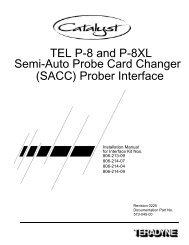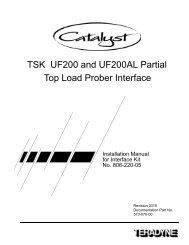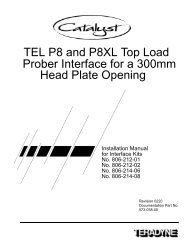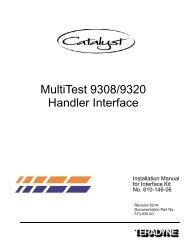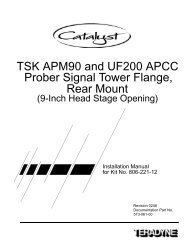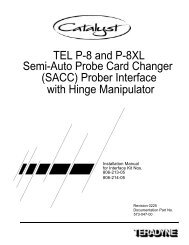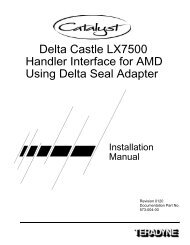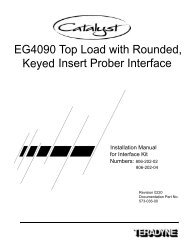Catalyst Sun Blade Computer Upgrade Manual - Zzybot.net
Catalyst Sun Blade Computer Upgrade Manual - Zzybot.net
Catalyst Sun Blade Computer Upgrade Manual - Zzybot.net
Create successful ePaper yourself
Turn your PDF publications into a flip-book with our unique Google optimized e-Paper software.
C<strong>Computer</strong> Subsystem 2Connect the Ether<strong>net</strong> Cables 24Connect the <strong>Sun</strong> <strong>Blade</strong> 1500 Cables50Connect the <strong>Sun</strong> <strong>Blade</strong> 2500 Cables47Customer Service 54DDisconnect the CPU-24 Cables 10Disconnect the User <strong>Computer</strong> Cables9GGlobal Customer Service Centers54IInstall the Anthro Cart <strong>Computer</strong>Basket 48Install the Ether<strong>net</strong> Switch Assembly24Install the Ether<strong>net</strong> Switch to theMounting Hardware 23Install the Monitors 49Install the Outlet Strip 25Install the Power Supply Assembly26Install the <strong>Sun</strong> <strong>Blade</strong> 1500 UserCompute 48Install the <strong>Sun</strong> <strong>Blade</strong> 2500 <strong>Computer</strong>Mounting Sled 37Install the <strong>Sun</strong> <strong>Blade</strong> 2500 Test<strong>Computer</strong> 41Installing the Ether<strong>net</strong> Switch 23Installing the <strong>Sun</strong> <strong>Blade</strong> 2500 Test<strong>Computer</strong> 27Installing the <strong>Sun</strong> <strong>Blade</strong> 2500 Test<strong>Computer</strong> (Upgrading fromCPU-24) 25Installing the <strong>Sun</strong> <strong>Blade</strong> 2500 Test<strong>Computer</strong> (Upgrading fromUltra 10/60) 37LLockout/Tagout Key Definitions 4MMount the Shorting Plug 12Move the Power Board Assembly11OOrdering Parts 55Overview 1