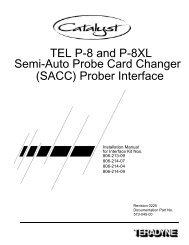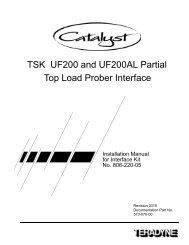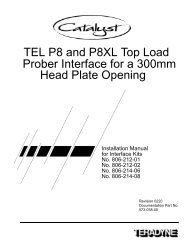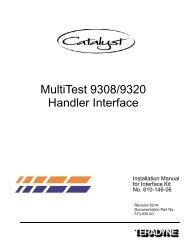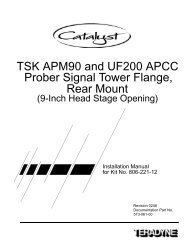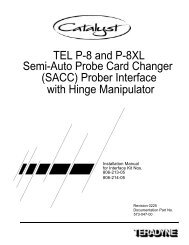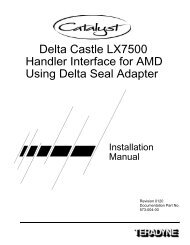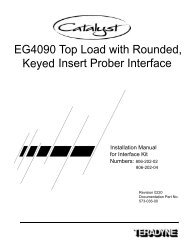Catalyst Sun Blade Computer Upgrade Manual - Zzybot.net
Catalyst Sun Blade Computer Upgrade Manual - Zzybot.net
Catalyst Sun Blade Computer Upgrade Manual - Zzybot.net
You also want an ePaper? Increase the reach of your titles
YUMPU automatically turns print PDFs into web optimized ePapers that Google loves.
3) Plug the power cable (807-372-00)into the outlet strip (804-960-00).4) Plug the 10/100MHz clock reference (949-703-00) power cord intoconnector “J1” on the power supply.5) Use a tie-wrap to secure the power cable to the nut bar.Installing the <strong>Sun</strong> <strong>Blade</strong> 2500 Test <strong>Computer</strong>This section describes how to install the <strong>Sun</strong> <strong>Blade</strong> 2500 test computer.• Install the <strong>Sun</strong> <strong>Blade</strong> 2500 <strong>Computer</strong> Mounting Sled• Install the <strong>Sun</strong> <strong>Blade</strong> 2500 Test <strong>Computer</strong>• Connect the <strong>Sun</strong> <strong>Blade</strong> 2500 CablesInstall the <strong>Sun</strong> <strong>Blade</strong> 2500 <strong>Computer</strong> Mounting SledThis procedure describes how to install the <strong>Sun</strong> <strong>Blade</strong> 2500 computer andmounting sled into the system mainframe. The sled components are illustratedin the figure <strong>Computer</strong> Mounting Sled Components.Procedure:1) Using a #2 Phillips screwdriver, unscrew the base section from the traysection. Refer to the figure <strong>Computer</strong> Mounting Sled Components.<strong>Computer</strong> Mounting Sled Components<strong>Catalyst</strong> <strong>Sun</strong> <strong>Blade</strong> <strong>Computer</strong> <strong>Upgrade</strong> <strong>Manual</strong> 27