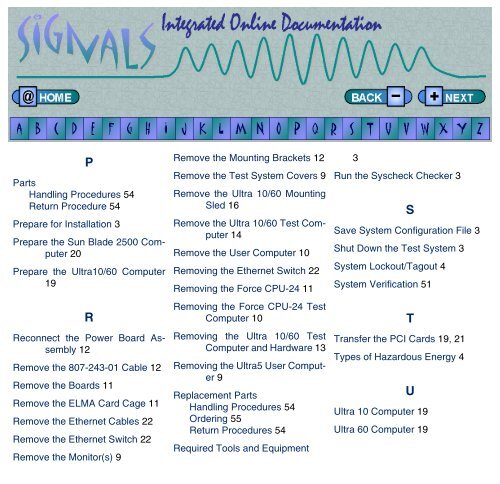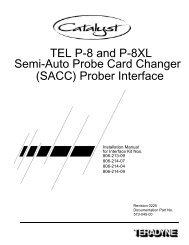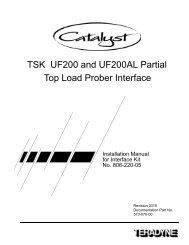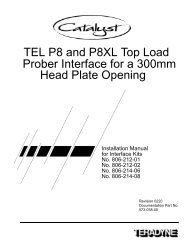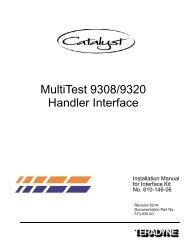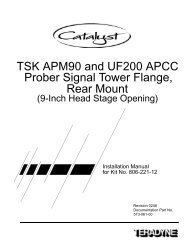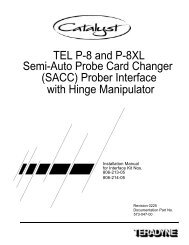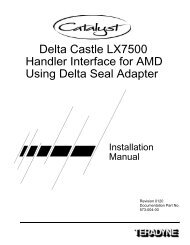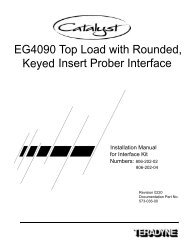Catalyst Sun Blade Computer Upgrade Manual - Zzybot.net
Catalyst Sun Blade Computer Upgrade Manual - Zzybot.net
Catalyst Sun Blade Computer Upgrade Manual - Zzybot.net
You also want an ePaper? Increase the reach of your titles
YUMPU automatically turns print PDFs into web optimized ePapers that Google loves.
PPartsHandling Procedures 54Return Procedure 54Prepare for Installation 3Prepare the <strong>Sun</strong> <strong>Blade</strong> 2500 <strong>Computer</strong>20Prepare the Ultra10/60 <strong>Computer</strong>19RReconnect the Power Board Assembly12Remove the 807-243-01 Cable 12Remove the Boards 11Remove the ELMA Card Cage 11Remove the Ether<strong>net</strong> Cables 22Remove the Ether<strong>net</strong> Switch 22Remove the Monitor(s) 9Remove the Mounting Brackets 12Remove the Test System Covers 9Remove the Ultra 10/60 MountingSled 16Remove the Ultra 10/60 Test <strong>Computer</strong>14Remove the User <strong>Computer</strong> 10Removing the Ether<strong>net</strong> Switch 22Removing the Force CPU-24 11Removing the Force CPU-24 Test<strong>Computer</strong> 10Removing the Ultra 10/60 Test<strong>Computer</strong> and Hardware 13Removing the Ultra5 User <strong>Computer</strong>9Replacement PartsHandling Procedures 54Ordering 55Return Procedures 54Required Tools and Equipment3Run the Syscheck Checker 3SSave System Configuration File 3Shut Down the Test System 3System Lockout/Tagout 4System Verification 51TTransfer the PCI Cards 19, 21Types of Hazardous Energy 4UUltra 10 <strong>Computer</strong> 19Ultra 60 <strong>Computer</strong> 19