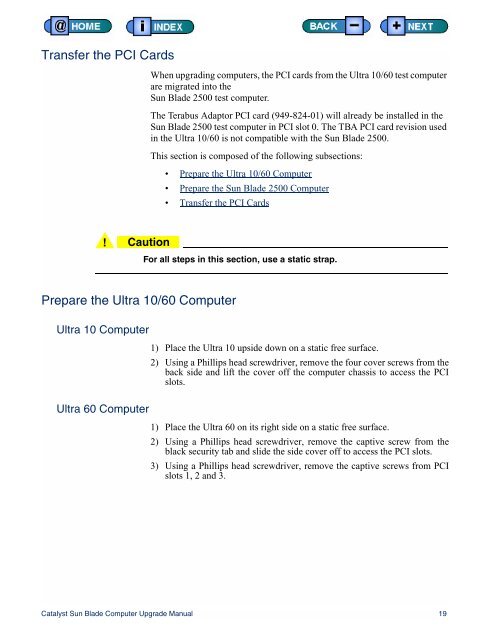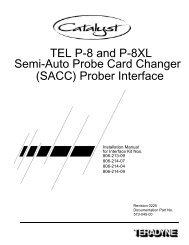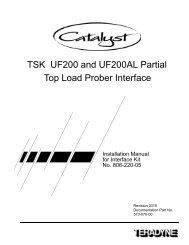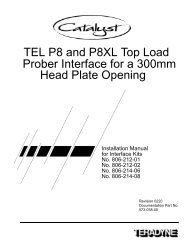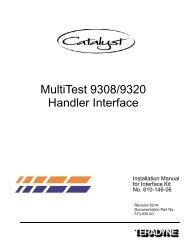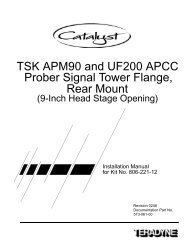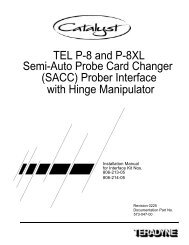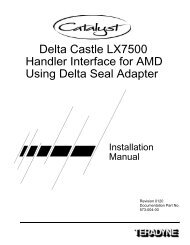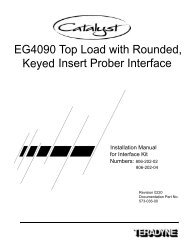Catalyst Sun Blade Computer Upgrade Manual - Zzybot.net
Catalyst Sun Blade Computer Upgrade Manual - Zzybot.net
Catalyst Sun Blade Computer Upgrade Manual - Zzybot.net
You also want an ePaper? Increase the reach of your titles
YUMPU automatically turns print PDFs into web optimized ePapers that Google loves.
Transfer the PCI CardsWhen upgrading computers, the PCI cards from the Ultra 10/60 test computerare migrated into the<strong>Sun</strong> <strong>Blade</strong> 2500 test computer.The Terabus Adaptor PCI card (949-824-01) will already be installed in the<strong>Sun</strong> <strong>Blade</strong> 2500 test computer in PCI slot 0. The TBA PCI card revision usedin the Ultra 10/60 is not compatible with the <strong>Sun</strong> <strong>Blade</strong> 2500.This section is composed of the following subsections:• Prepare the Ultra 10/60 <strong>Computer</strong>• Prepare the <strong>Sun</strong> <strong>Blade</strong> 2500 <strong>Computer</strong>• Transfer the PCI Cards!CautionFor all steps in this section, use a static strap.Prepare the Ultra 10/60 <strong>Computer</strong>Ultra 10 <strong>Computer</strong>Ultra 60 <strong>Computer</strong>1) Place the Ultra 10 upside down on a static free surface.2) Using a Phillips head screwdriver, remove the four cover screws from theback side and lift the cover off the computer chassis to access the PCIslots.1) Place the Ultra 60 on its right side on a static free surface.2) Using a Phillips head screwdriver, remove the captive screw from theblack security tab and slide the side cover off to access the PCI slots.3) Using a Phillips head screwdriver, remove the captive screws from PCIslots 1, 2 and 3.<strong>Catalyst</strong> <strong>Sun</strong> <strong>Blade</strong> <strong>Computer</strong> <strong>Upgrade</strong> <strong>Manual</strong> 19